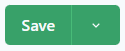-
Getting Started
-
Customer Training
-
Customer Success
-
Updates
-
Production Optimization
-
Completion Optimization
-
Environmental, Social & Governance
-
Development, Acquisition & Divestitures
-
Enhanced Oil Recovery
-
Admin
-
P#
- Getting Started with P#
- Data Cleansing
- String Functions
- Scenario Functions
- Regression Functions
- Placeholder Functions
- Neighborhood Functions
- Mathematical Functions
- Logic Functions
- Entities Function
- Moving Window Functions
- Time and Date Functions
- Statistical Functions
- Economic Functions
- Data Handling
- Additional Functions
- Directional Functions
- Machine Learning Functions
- DCA Functions
-
Packages
How do I add Alias to new entities?
The Entities Utilities Page in Sources defines where newly mapped entities can have aliases added.
After connecting to data in PetroVisor, the data needs to be extracted and mapped to specific Entities and Signals.
To add Connections, see article How do connections work in PetroVisor? (datagration.com)
To add Source Mappings, see article How do I map data in PetroVisor? (datagration.com)
In PetroVisor, Sources can be found in the Sources tab of the Navigation Panel.
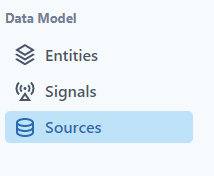
Select the source from the list on the left of the screen and then select Entities.
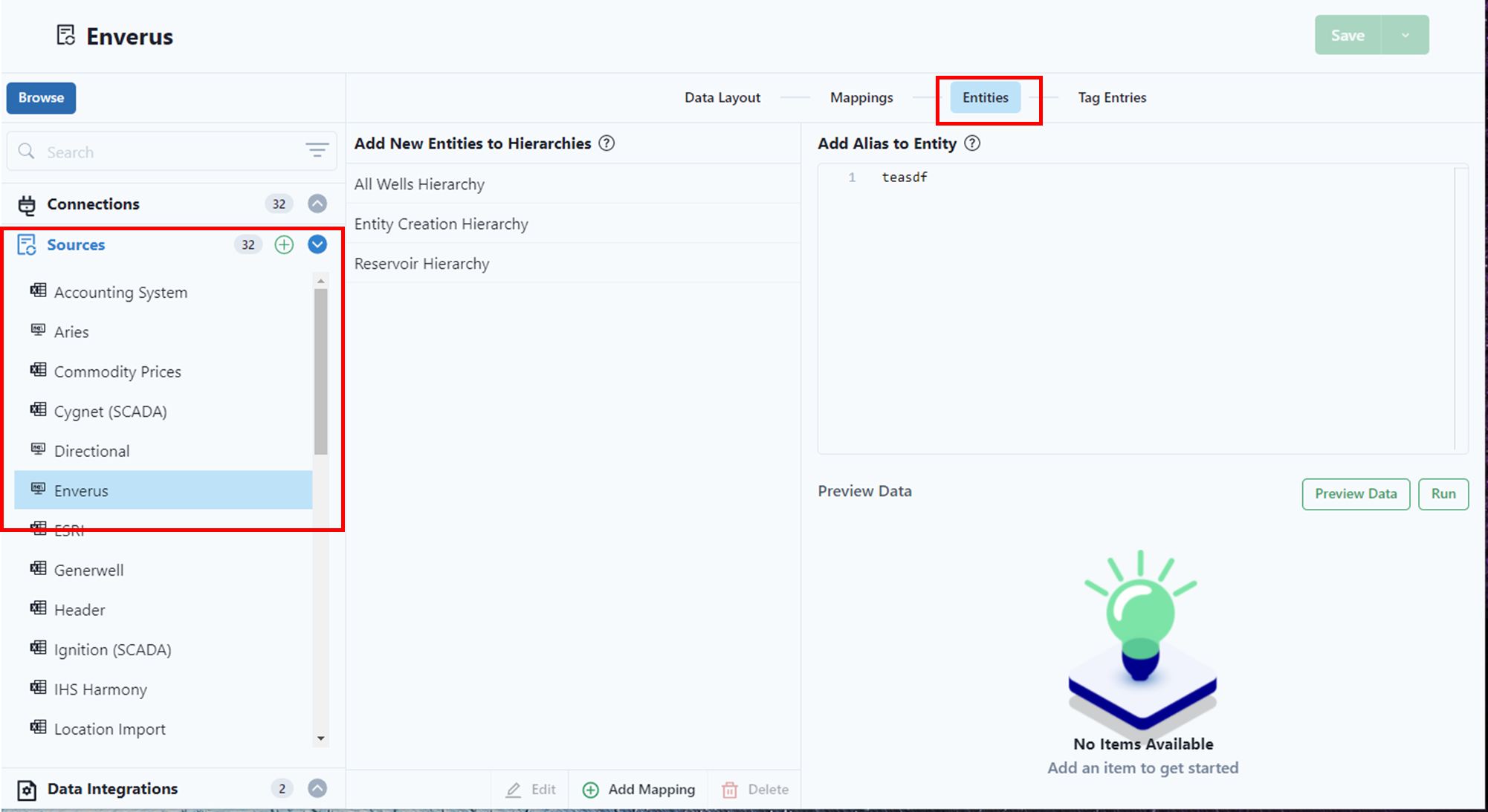
To add an alias, the query must have Entity Name and Alias.
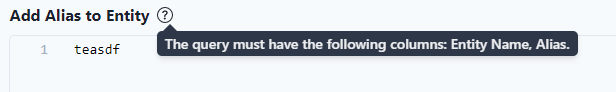
Entity Name should be in the first column and Alias should be in the second column.
After writing the query, the user selects "Preview Data."

If the entity does not exist, this feature will create the entity and assign the alias.
The "Run" button will change the aliases of the entities listed but will not save. 
To save the aliases, click the "Save" button at the top right.