- Datagration Knowledge Base
- P#
- Getting Started with P#
-
Getting Started
-
Customer Training
-
Customer Success
-
Updates
-
Production Optimization
-
Completion Optimization
-
Environmental, Social & Governance
-
Development, Acquisition & Divestitures
-
Enhanced Oil Recovery
-
Admin
-
P#
- Getting Started with P#
- Data Cleansing
- String Functions
- Scenario Functions
- Regression Functions
- Placeholder Functions
- Neighborhood Functions
- Mathematical Functions
- Logic Functions
- Entities Function
- Moving Window Functions
- Time and Date Functions
- Statistical Functions
- Economic Functions
- Data Handling
- Additional Functions
- Directional Functions
- Machine Learning Functions
- DCA Functions
-
Packages
What is the autocomplete in P# scripts?
Autocomplete allows the user to pull from suggestions in a drop-down menu, making coding easier.
The autocomplete feature is available while coding. It will suggest both P# language as well as signals. When writing a script, the drop down will occur automatically.
In the example below, with the start of a few letters, autocomplete makes suggestions. The user can select the suggestion.
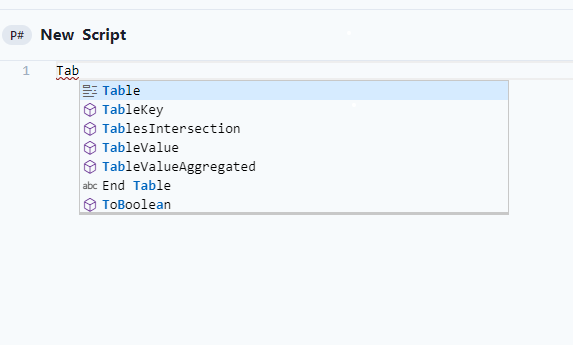
After selecting "Table" the code is smart enough to bring up all the required information with the feature.

The autocomplete is available for many things in PetroVisor, such as signals. The user will get all the signals available in the workspace.

