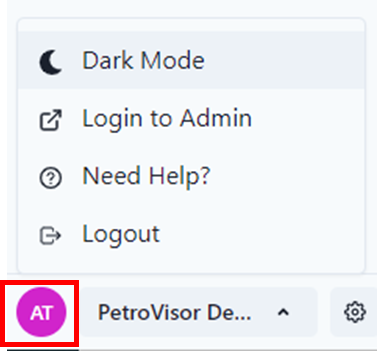- Datagration Knowledge Base
- Getting Started
- Settings Bar
-
Getting Started
-
Customer Training
-
Customer Success
-
Updates
-
Production Optimization
-
Completion Optimization
-
Environmental, Social & Governance
-
Development, Acquisition & Divestitures
-
Enhanced Oil Recovery
-
Admin
-
P#
- Getting Started with P#
- Data Cleansing
- String Functions
- Scenario Functions
- Regression Functions
- Placeholder Functions
- Neighborhood Functions
- Mathematical Functions
- Logic Functions
- Entities Function
- Moving Window Functions
- Time and Date Functions
- Statistical Functions
- Economic Functions
- Data Handling
- Additional Functions
- Directional Functions
- Machine Learning Functions
- DCA Functions
-
Packages
Overview of Workspaces in Petrovisor.
Workspaces are unique data sets. Clients can have multiple Workspaces to view in PetroVisor.
After login, the workspaces are easily navigated and switched on the bottom left-hand side of the web instance. The user can switch workspaces by clicking on the carrot.
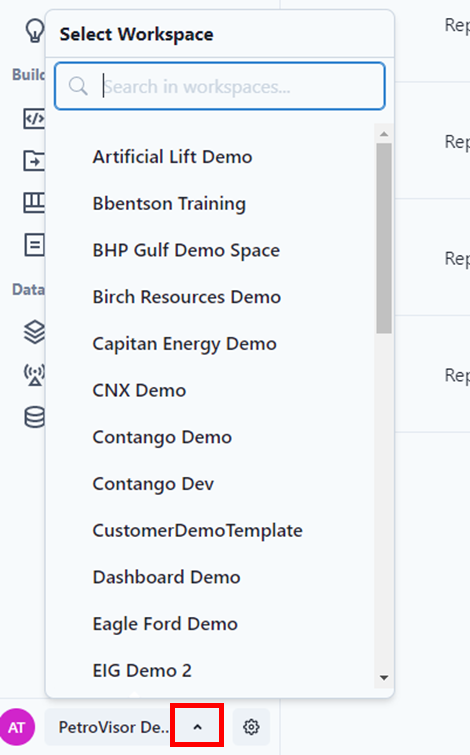
The user can also select the gear to configure the settings for the selected Workspace.

In the workspace, the user can change to "Dark Mode" by clicking on the user icon. In the example it's the pink "AT"user icon.. The user can also go to the Knowledge Base by clicking "Need Help."