PetroVisor allows to run P# scripts as scenarios.
Scenarios allow the user to run different cases without overriding the base case in PetroVisor. A scenario is the result of an algorithm with varying inputs "not written back to the database" (it is stored in the database, but not on the entity/signal).
The scenarios module gives an overview of the existing scenarios and can be accessed from the Scenarios tab in the Navigation Panel.
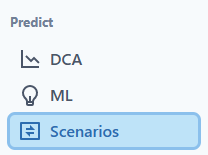
The user is able to run a scenario already saved in PetroVisor or add a new one.
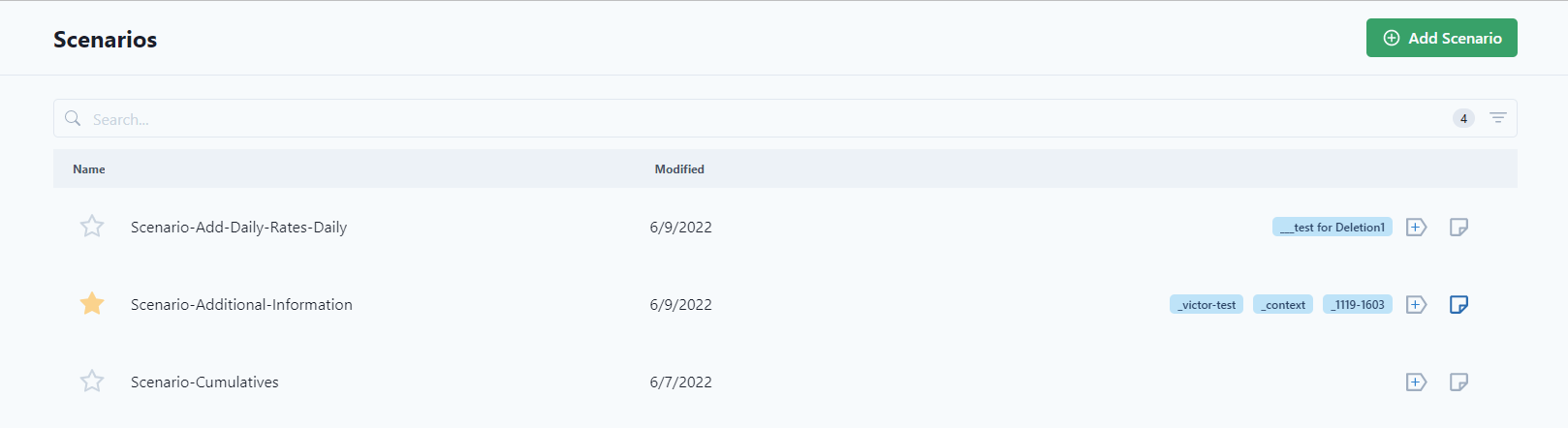
The scenarios window features the following functionalities:
- View: views the selected scenario. Run name, scenario name, status, start- & end date as well as time increment are displayed.
- Following parameters can be reviewed in the content section of the view window:
- Entities: lists all entities included in the scenario.
- Workspace Values: lists all external input of the datatype workspace values. When running a P# script as scenario in the P# Editor, this column will remain empty.
- Input static: lists all static variables that are external input. When running a P# script as scenario in the P# Editor, this column will remain empty.
- Input time: lists all time-dependent variables that are external input. When running a P# script as scenario in the P# Editor, this column will remain empty.
- Output: Shows the script's calculated output, similar to the view in the P# Editor. If more than one table is created, the user can switch between them using the table names, which are displayed below.
- Delete: deletes the selected scenario.
- Refresh: re-loads the scenarios window.
- Toggle My Runs/All Runs: allows to switch between the current user's scenarios only and all scenarios.
- Official: allows to define official scenarios. These can be used e.g. by dashboard applications but do not have any effect when using only the PetroVisor development platform. Within the dashboard, official scenarios are locked and cannot be changed by the end users. More than one scenario can be set as the official scenarios at one time.
