Notifications are triggered by different events that are set in the systems to notify specified users.
To access the Notifications, click on the Settings gear on the Workspace menu on the bottom left.
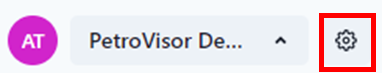
There are currently 4 different types of events that can trigger an alert:
1. On Tag Entry Changed
2. On Ticket Changed
3. On Workflow Execution Changed
4. On Named Item Changed
5. On Model Training Changed
6. On Log Messages Added
Depending on the selection, the user can filter down events that trigger the alert. The user has to name the alert and select the event trigger.
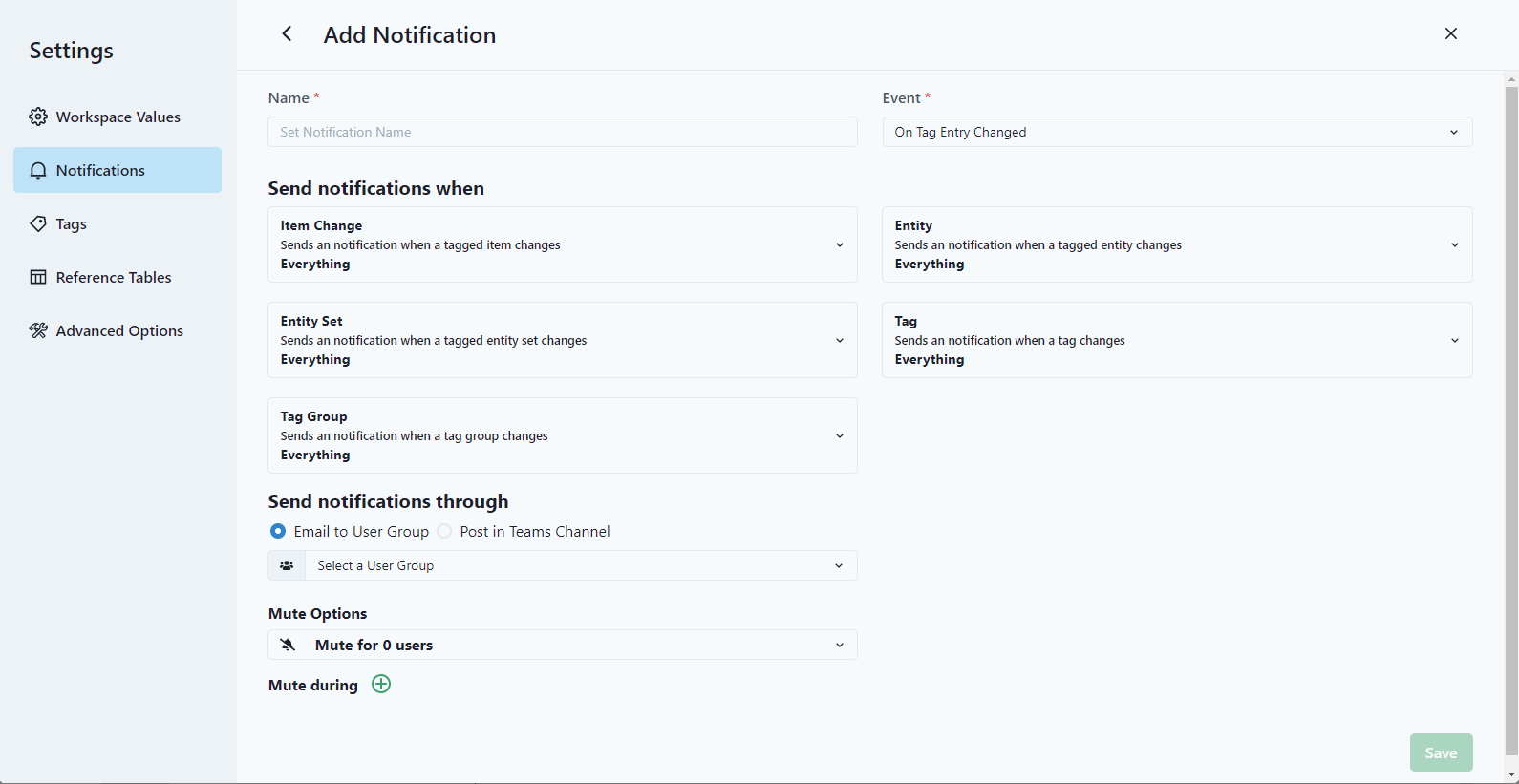
Once the user selects the parameters on "Send notifications when", the user can then select to send the alert via email or through an MS Teams Channel (https://www.datagration.com/knowledge/how-do-i-create-web-hooks-to-link-to-ms-teams-channel). Depending on how user groups are set in the system, the user can select different groups and then chose to not send to specific users in the group.
Users can also create one or more time periods to mute the selected triggers. Since users can be in multiple time zones, this feature is set to UTC time zone.
After all parameters are established, hit the green "Save." Once the alert is saved, it is active.
Edit Notification Content
In order to change the notification based on the notification type, select 'Edit Notification Content.'
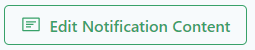
The top of the screen is a dropdown to select the notification message for edit.
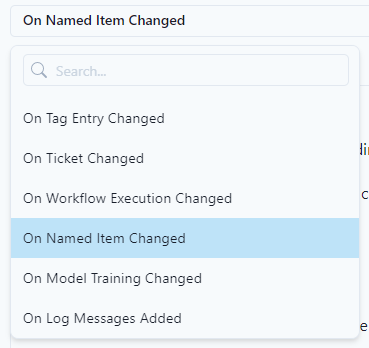
After selecting the notification, change the content as required and select save.

