The Library allows users to easily build Entity Sets, Scopes, and Contexts.
Using the Navigation Panel, select Library.
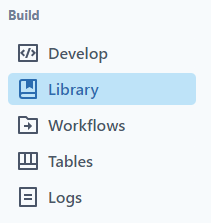
Entity Sets
Entity sets are a grouping of entities.
To add a new entity set, click the green plus button.
Entity Sets can be added by selection or by Expression.
To add by selection, use the drop down and select entities.
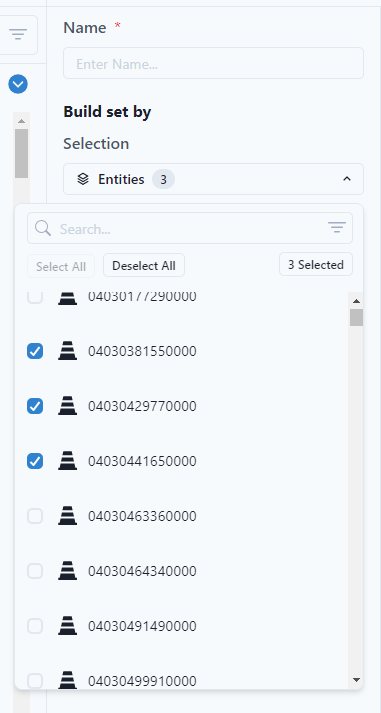
To build by Expression, select the green plus button.
Multiple expressions can be added to create the entity set.
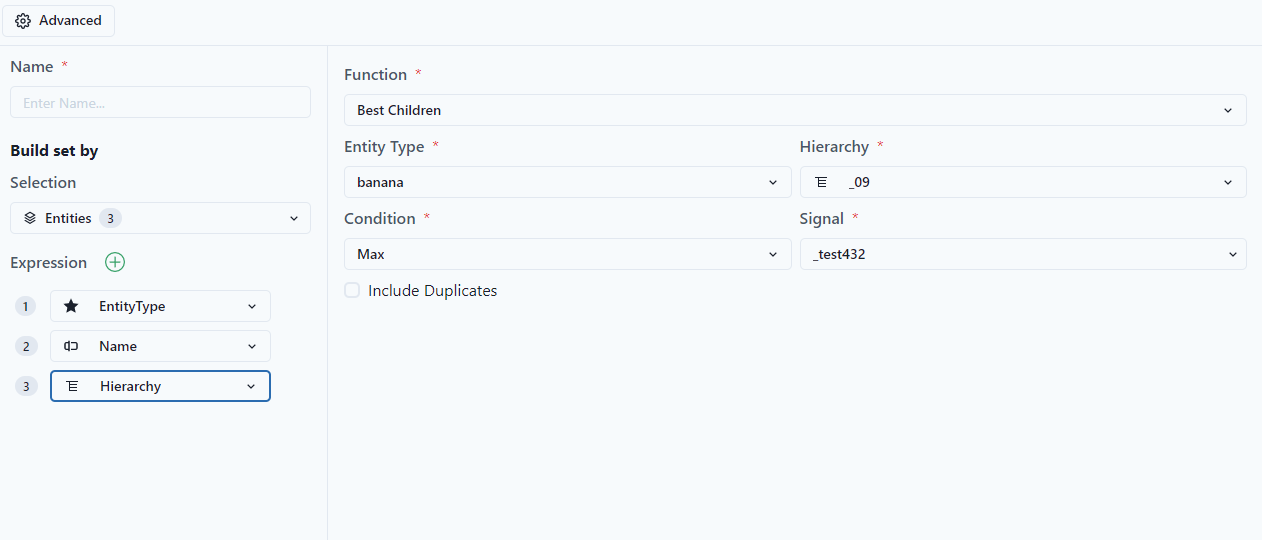
The Advanced button allows the user to see the script associated with the selection.
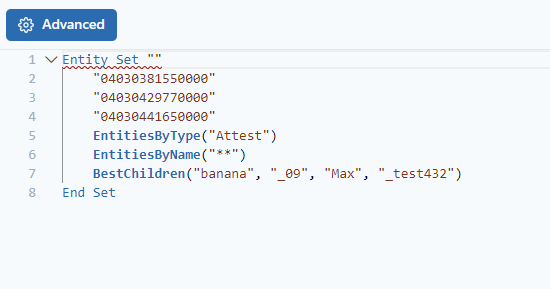
Save the Entity Set. 
Once the Entity Set is saved, the user can select the set from the list and see the script, the list of entities, and a map of all the entities.
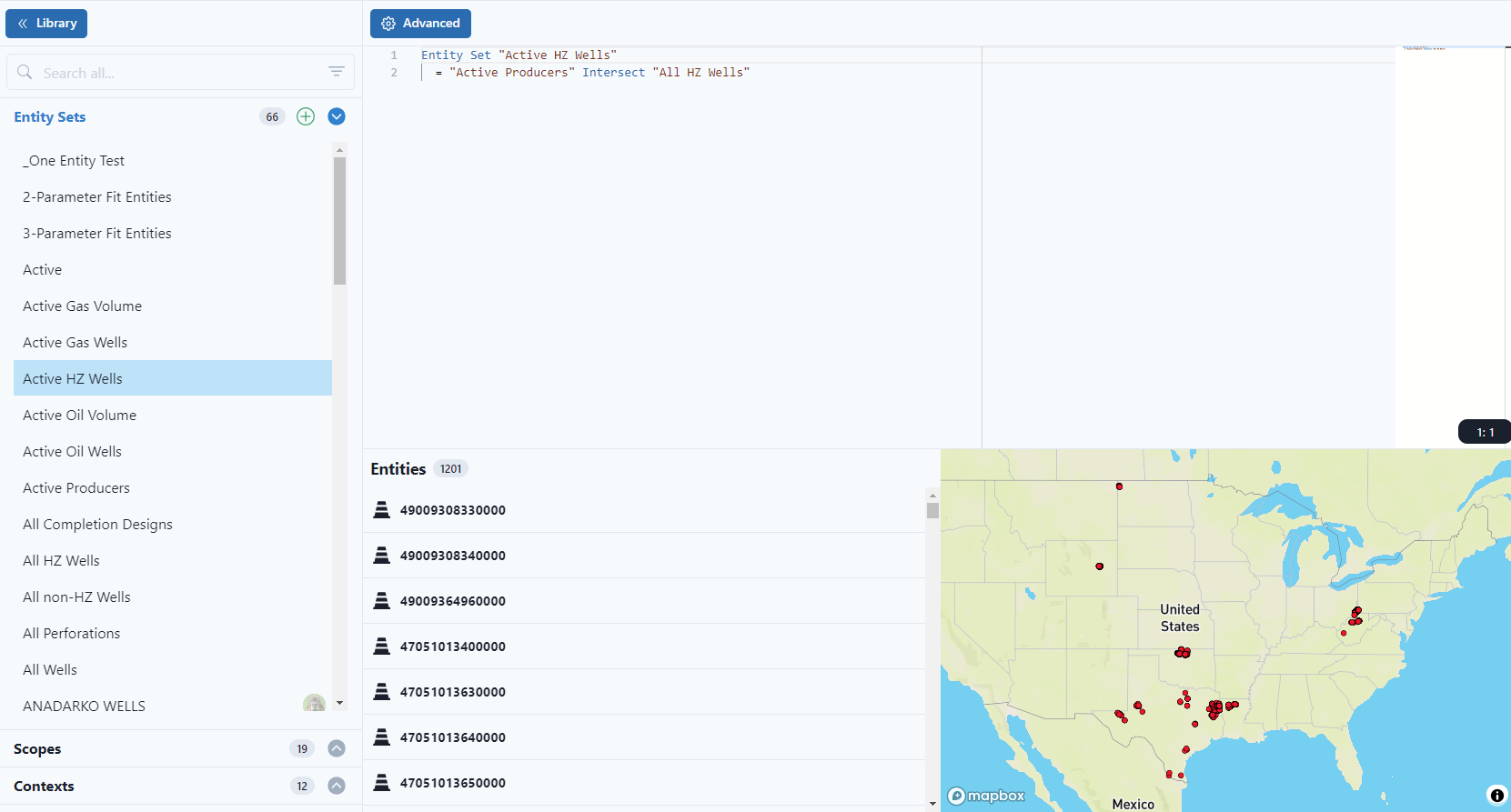
Scopes
Scopes are specific time and depth ranges in a specific period of time.
To add a new scope, click the green plus button. 
The next screen allows users to build the scope.
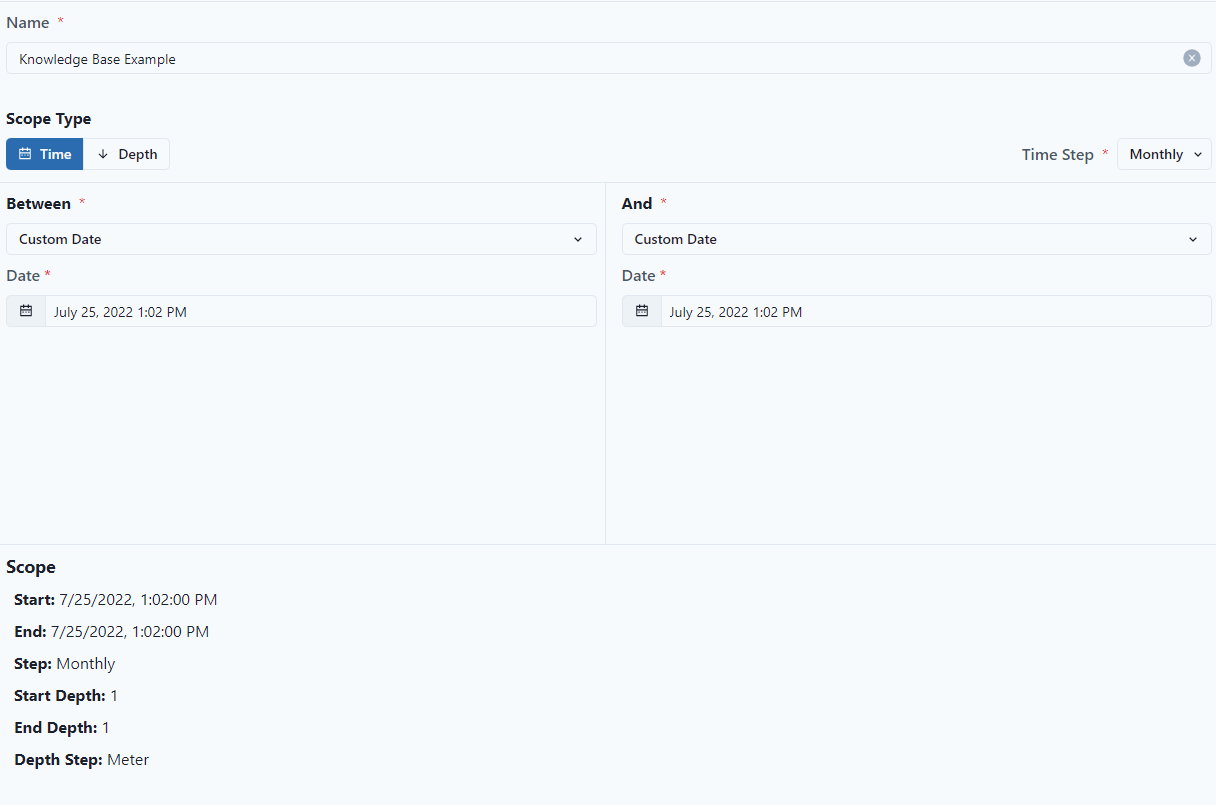
Scope can be Time or Depth dependent.
Time dependent requires dates to be selected and the Time Step.
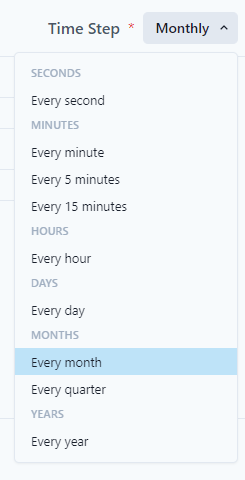
Depth dependent requires depth to be selected and the Depth Step.
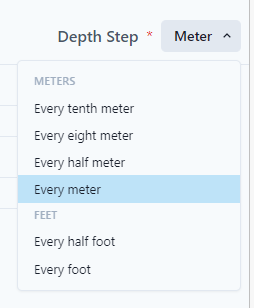
The Advanced button allows the user to see the script associated with the selection.
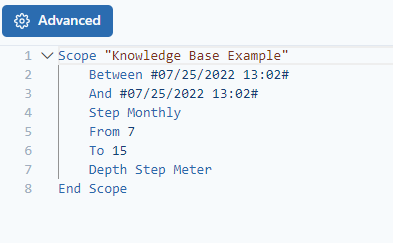
Save the Scope.
To edit any scope, click on the name and modify accordingly.
Contexts
Context is compiled of an entity set and a scope.
To add a new Context, click the green plus button. 
The next screen allows users to build the Context.
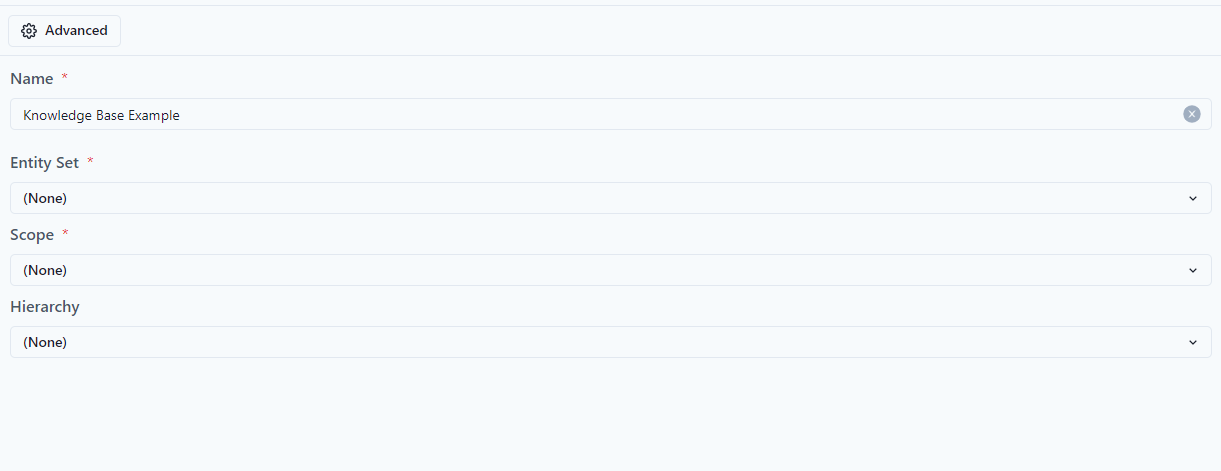
Context requires an Entity Set and Scope selection. The selection will show all the active Entities in the Context at the bottom right of the screen.
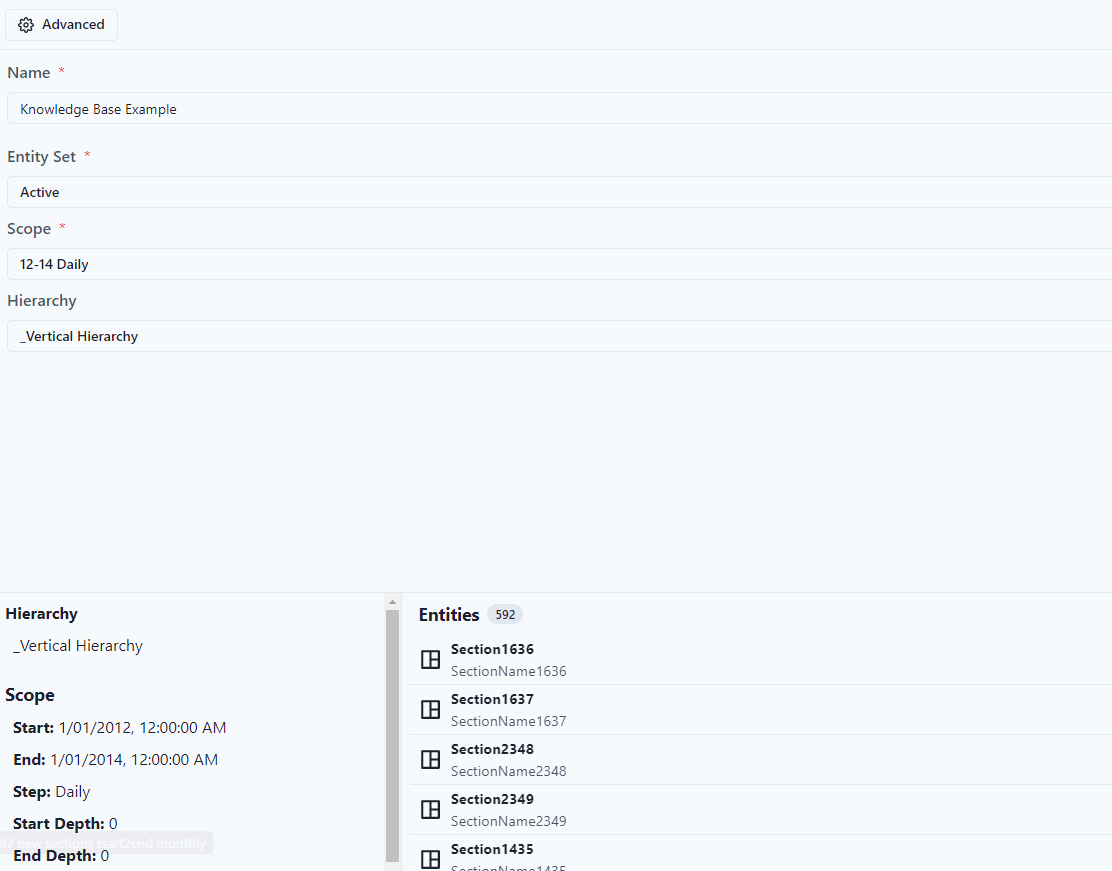
The Advanced button allows the user to see the script associated with the selection.
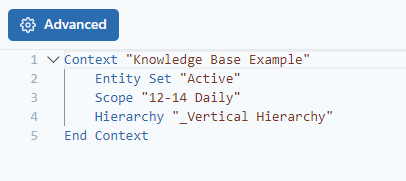
Save the Context.
To edit any Context, click on the name and modify accordingly.
