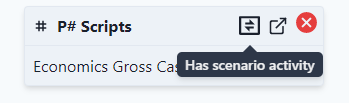New Features
Initial Development of Workspace Documentation.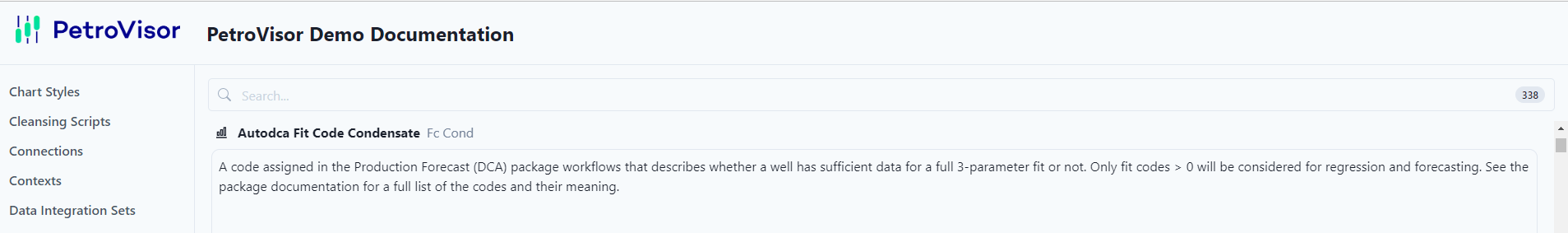
Dashboards
Added a Data Source Summary button to the Dashboard list.
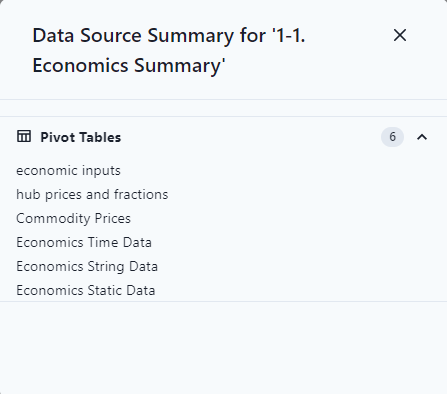
Report tabs are now located at the top of the dashboard.
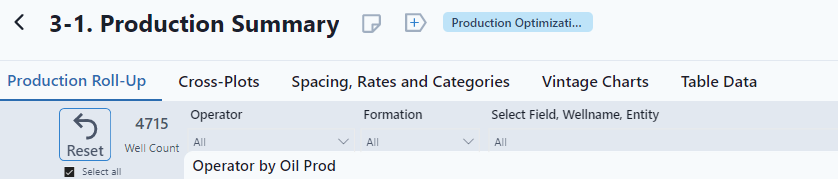
Removed the Entity Set Options button if the dashboard is not set up for it.

Maps
Updated the UI for Data Grid uploads. It no longer requires specifying the type of file uploaded.
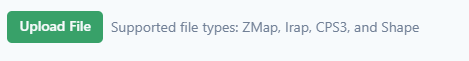
ML
Added an option to Fit Window for the Pre-Training Scatter Matrix so you can see the entire matrix on the screen at once. it will be the default view.

Display fold # for Cross Training Validation results.
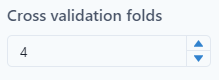
Removed the Complete Cases Only toggle. ML only runs on complete cases so this feature was redundant.
Highlights the incomplete data in the Data View. Missing values do not get replaced by zeros (0) before model training and that outlier and incomplete cases are not included when calculating pre-training statistics.
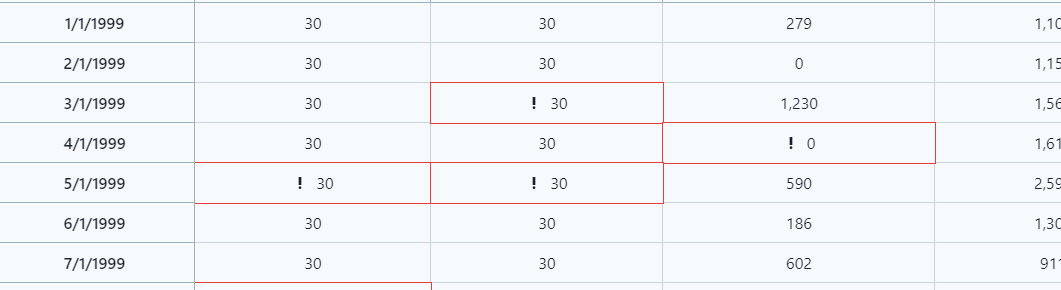
Training Results can now be filtered and selected by Validation or Test.
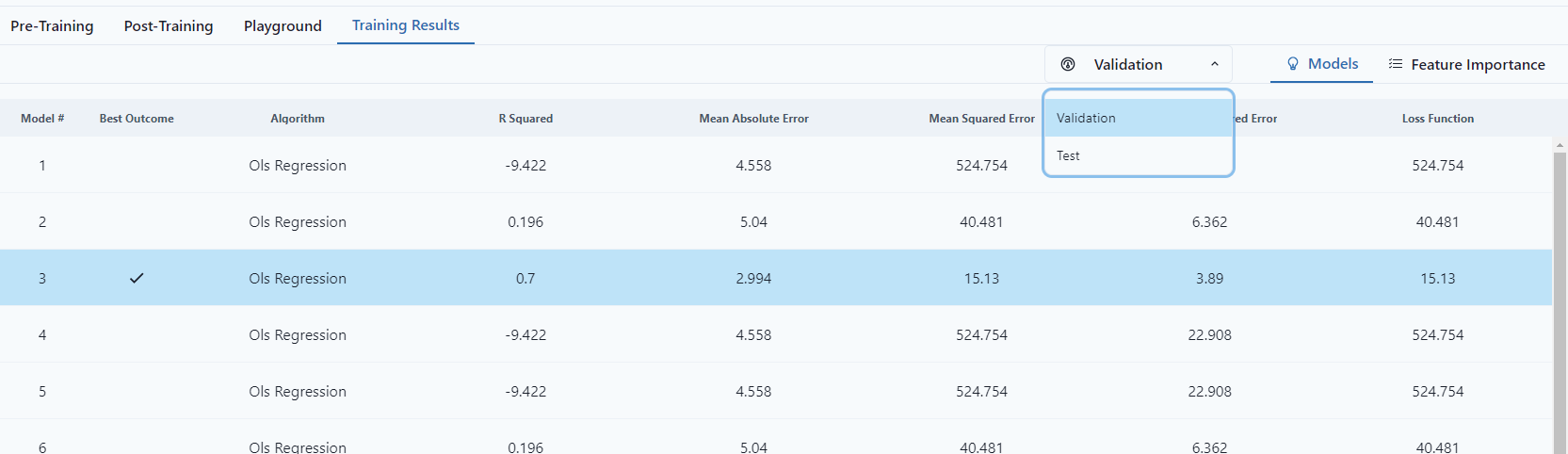
Scenarios
Save to Workspace has been added as an option on the scenario set up on Develop and Workflows.
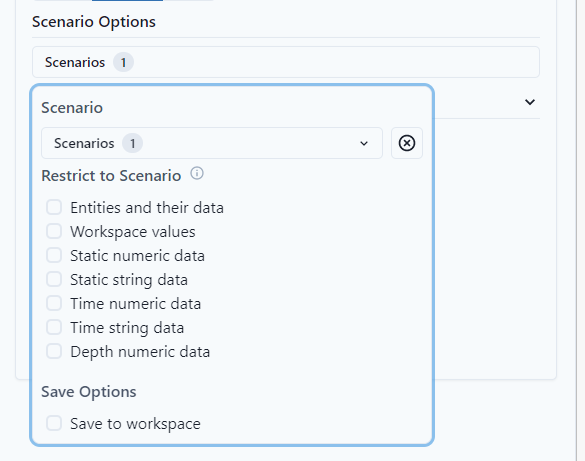
Workflows
Added an indicator on the workflow list and schedules list to show if the workflow contains a scenario.
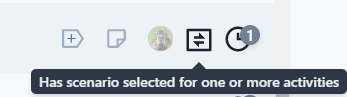
Signals
Added Interval and Hierarchy Aggregation time series text signals.
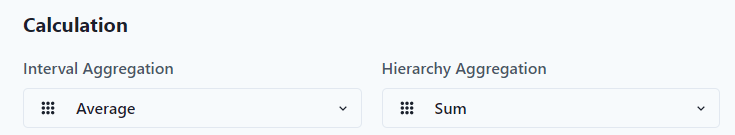
In the Signal Summary box, the P# Scripts in bold are saving information to that signal.

Sources
Added the ability to rename Sources and Connections
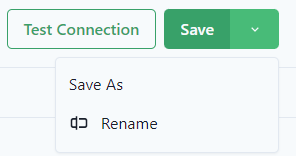
Excel sources will be able to see the dates correctly now on Preview.
Settings
Can now add descriptions to the workspace values.
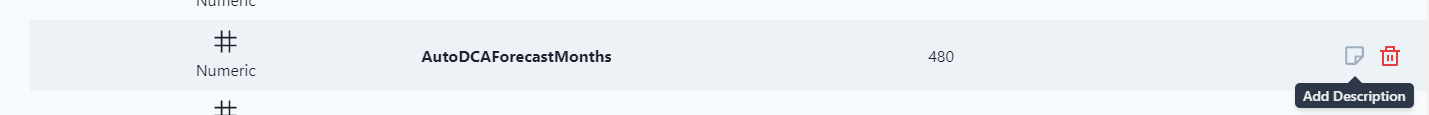
Notifications
For Tag entry changes, you now have the option to create a ticket based on a process template.
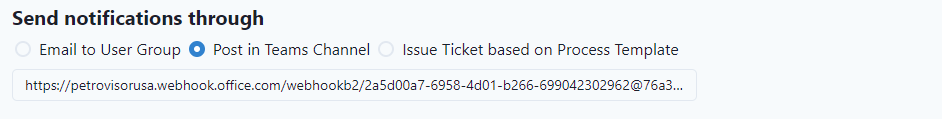
Default notifications content button is now available.
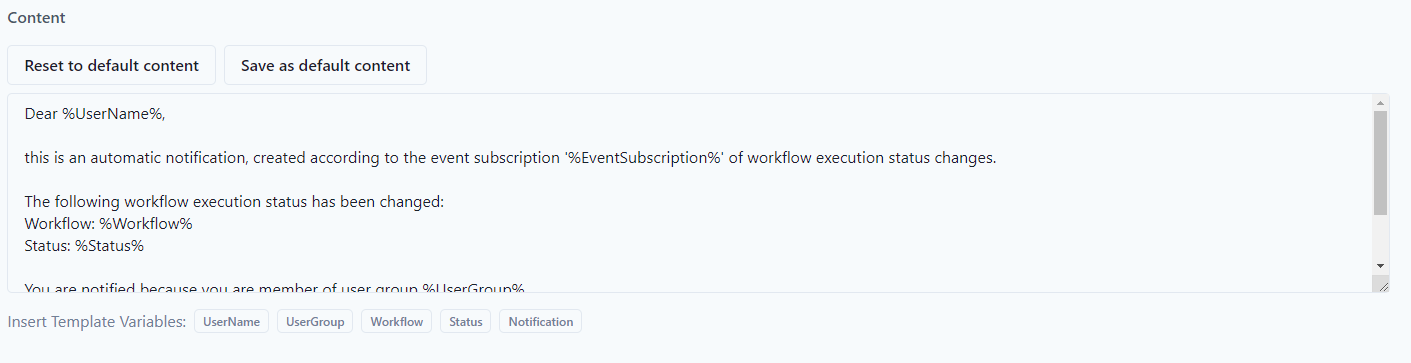
P#
Added the ability to have Hierarchy placeholder in the context of P# scripts. This will also be used when you are setting up workflow.