- Datagration Knowledge Base
- Customer Training
- Power User Training Exercise
-
Getting Started
-
Customer Training
-
Customer Success
-
Updates
-
Production Optimization
-
Artificial Lift Optimization
-
Completion Optimization
-
Environmental, Social & Governance
-
Development, Acquisition & Divestitures
-
Enhanced Oil Recovery
-
Admin
-
P#
- Getting Started with P#
- Data Cleansing
- String Functions
- Scenario Functions
- Regression Functions
- Placeholder Functions
- Neighborhood Functions
- Mathematical Functions
- Logic Functions
- Entities Function
- Moving Window Functions
- Time and Date Functions
- Statistical Functions
- Economic Functions
- Data Handling
- Additional Functions
- Directional Functions
- Machine Learning Functions
- DCA Functions
-
Packages
Lesson 20: Reset Security on Power BI and Restart Power BI
Edit the Power BI Security
Training Guide
- Open the Power BI Desktop App.
- Click Blank Report

- Click File.
![]()
- Click Options and Settings at the bottom of the menu panel.

- Select Options.
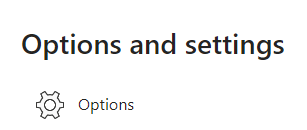
- Select Security.

- Under the Data Extensions section, change to ("Not Recommended) Allow any extension to load without validation or warning".
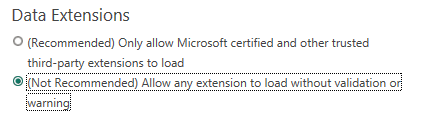
- Click OK.

- Restart Power BI.
