- Datagration Knowledge Base
- Admin
- User Management
-
Getting Started
-
Customer Training
-
Customer Success
-
Updates
-
Production Optimization
-
Completion Optimization
-
Environmental, Social & Governance
-
Development, Acquisition & Divestitures
-
Enhanced Oil Recovery
-
Admin
-
P#
- Getting Started with P#
- Data Cleansing
- String Functions
- Scenario Functions
- Regression Functions
- Placeholder Functions
- Neighborhood Functions
- Mathematical Functions
- Logic Functions
- Entities Function
- Moving Window Functions
- Time and Date Functions
- Statistical Functions
- Economic Functions
- Data Handling
- Additional Functions
- Directional Functions
- Machine Learning Functions
- DCA Functions
-
Packages
Dashboard Access - Row Level Security (RLS)
Users with the Manage Power BI permission can configure Dashboard user access through the Dashboards screen.
Navigate to "Dashboards."
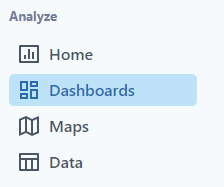
In the Dashboard list, navigate to the person icon  on the same row as the dashboard name to update user access.
on the same row as the dashboard name to update user access.
Click  to update permissions.
to update permissions.
If no users groups are configured, then all users will have access (as displayed on the screen below).
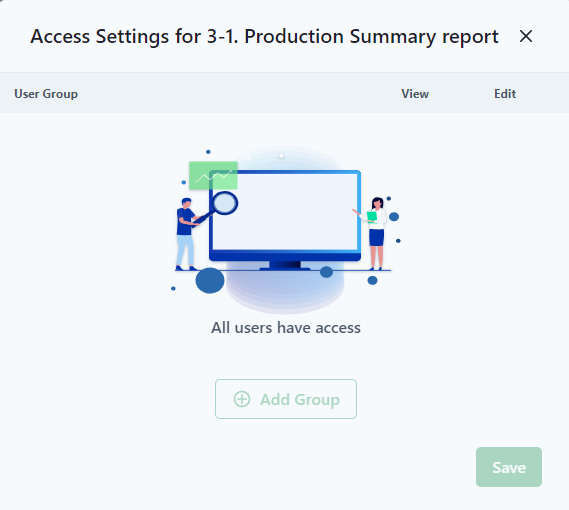
When a report is restricted, the user can see the groups that allow access as well as add new groups. All added groups will have View access by default and are given the option for Edit access.
Caution: If a user has Admin rights in the workspace, they will be able to see data and dashboards in the workspace.
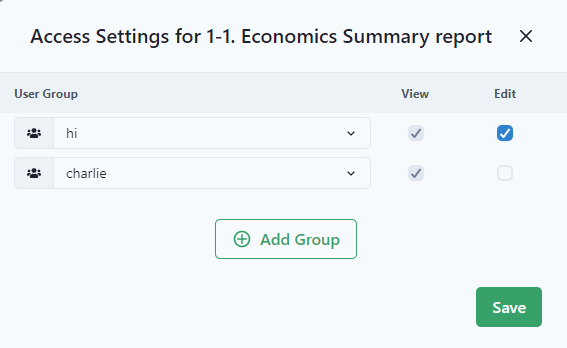
To add a new group, select the "Add Group" button. 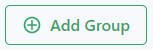
Select the group from a drop down.

Remember to hit the Save button to save the new access. 
To delete a group, select the trashcan to the right of the group. 
