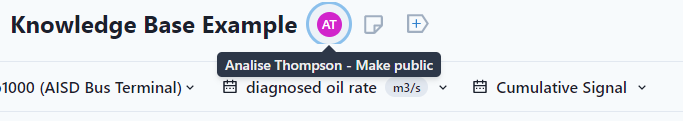- Datagration Knowledge Base
- Getting Started
- General Functions
-
Getting Started
-
Customer Training
-
Customer Success
-
Updates
-
Production Optimization
-
Completion Optimization
-
Environmental, Social & Governance
-
Development, Acquisition & Divestitures
-
Enhanced Oil Recovery
-
Admin
-
P#
- Getting Started with P#
- Data Cleansing
- String Functions
- Scenario Functions
- Regression Functions
- Placeholder Functions
- Neighborhood Functions
- Mathematical Functions
- Logic Functions
- Entities Function
- Moving Window Functions
- Time and Date Functions
- Statistical Functions
- Economic Functions
- Data Handling
- Additional Functions
- Directional Functions
- Machine Learning Functions
- DCA Functions
-
Packages
How to make an item public?
The platform has many functions that allow a user to keep the item private.
When the user wants to share the item, the user can click on the user icon next to the item to make it visible to others in the workspace.
Private items are items that everyone can see but only the owner can edit. When the owner makes the item public, anyone can edit it.
- Private items have the user icon next to it.
- Public items do not have an icon.
On a private item, a user can click "Save As" to edit the item and save as another name.
The lock  next to the P# Script indicates the script was imported from a Datagration Package.
next to the P# Script indicates the script was imported from a Datagration Package.
This feature is used in Develop and Workflows.
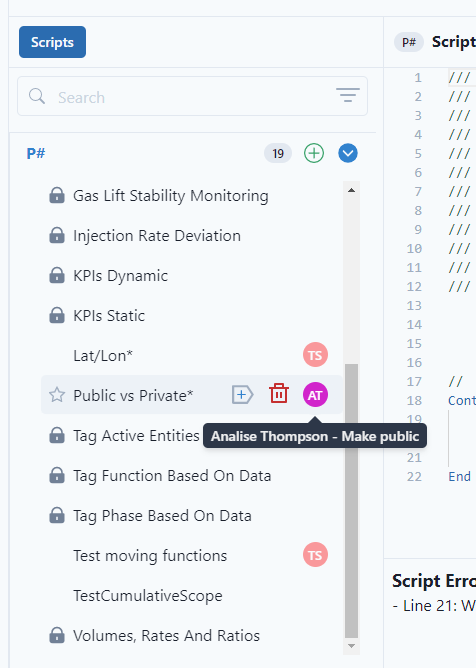
Example from DCA of public vs. private.