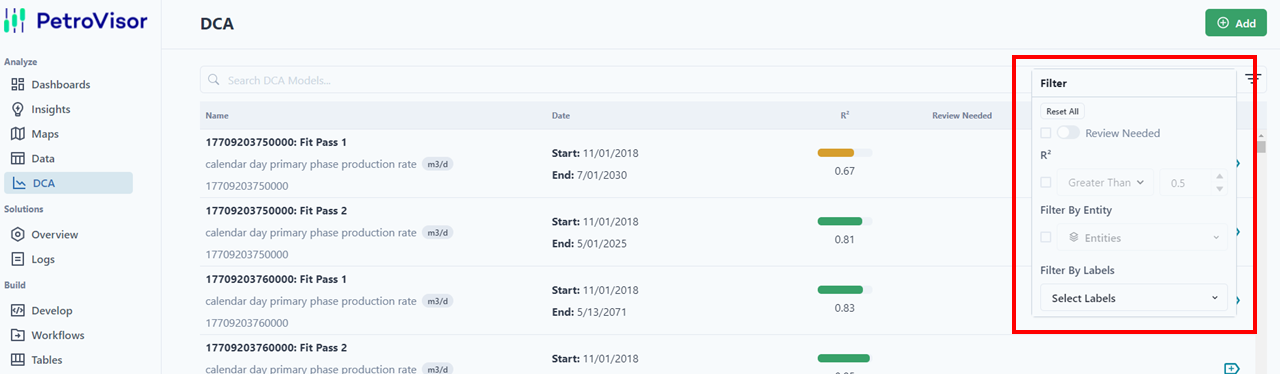-
Getting Started
-
Customer Training
-
Updates
-
Production Optimization
-
Completion Optimization
-
Environmental, Social & Governance
-
Development, Acquisition & Divestitures
-
Enhanced Oil Recovery
-
Admin
-
P#
- Getting Started with P#
- Data Cleansing
- String Functions
- Scenario Functions
- Regression Functions
- Placeholder Functions
- Neighborhood Functions
- Mathematical Functions
- Logic Functions
- Entities Function
- Moving Window Functions
- Time and Date Functions
- Statistical Functions
- Economic Functions
- Data Handling
- Additional Functions
- Directional Functions
- Machine Learning Functions
- DCA Functions
-
Packages
How do I use filters on the DCA?
There are many different filtering options available on the DCA page.
The DCA has many different ways to filter: Name, Date, R2, Review Needed, and Labels.
To filter by Labels, please refer to Labels article.
The R2 value is highlighted different colors depending on the fit. Anything less than R2=.5 is red. From R2 =.51-.75 is yellow, and anything greater than R2=.75 is green.
To filter, users can select the filter on the right side of the search bar.