-
Getting Started
-
Customer Training
-
Customer Success
-
Updates
-
Production Optimization
-
Artificial Lift Optimization
-
Completion Optimization
-
Environmental, Social & Governance
-
Development, Acquisition & Divestitures
-
Enhanced Oil Recovery
-
Admin
-
P#
- Getting Started with P#
- Data Cleansing
- String Functions
- Scenario Functions
- Regression Functions
- Placeholder Functions
- Neighborhood Functions
- Mathematical Functions
- Logic Functions
- Entities Function
- Moving Window Functions
- Time and Date Functions
- Statistical Functions
- Economic Functions
- Data Handling
- Additional Functions
- Directional Functions
- Machine Learning Functions
- DCA Functions
-
Packages
How do I run different scenarios in PetroVisor?
Scenarios are P# scripts that allow the user to run the script using different variables.
Also, other applications (such as Dashboards, etc.) can request scenarios. These scenarios do not override the signals's database value but are stored separately to compare different e.g. oil price scenarios.
Scenarios can be found under Develop in the Build section.
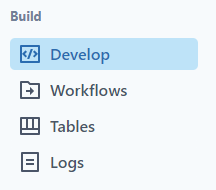
Select the P# script to run a scenario.
On the Run button drop down selection, select "Run using scenario..."
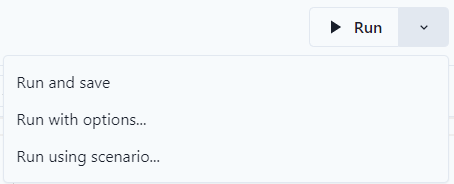
The next pop-up screen, select the scenario and hit "OK."
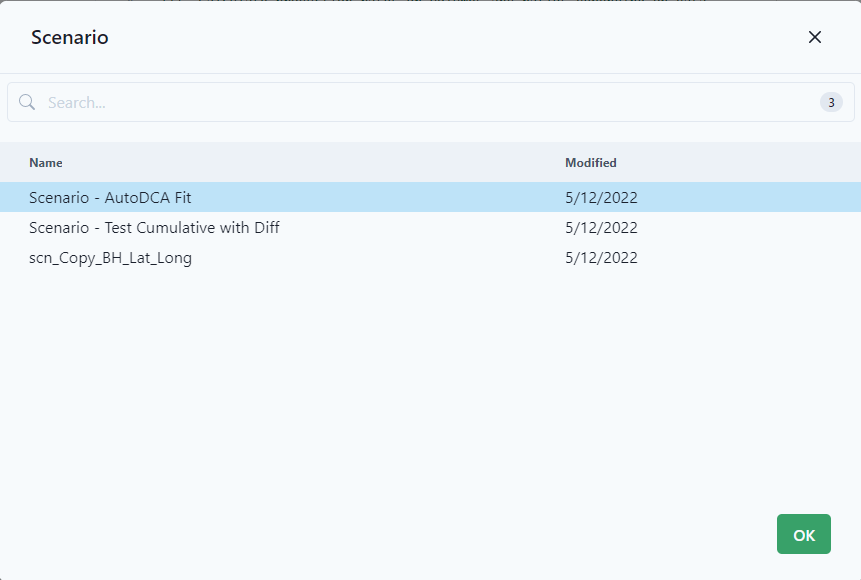
The script will start executing.

The scenario will appear at the bottom of the screen similar to running a P# script.

