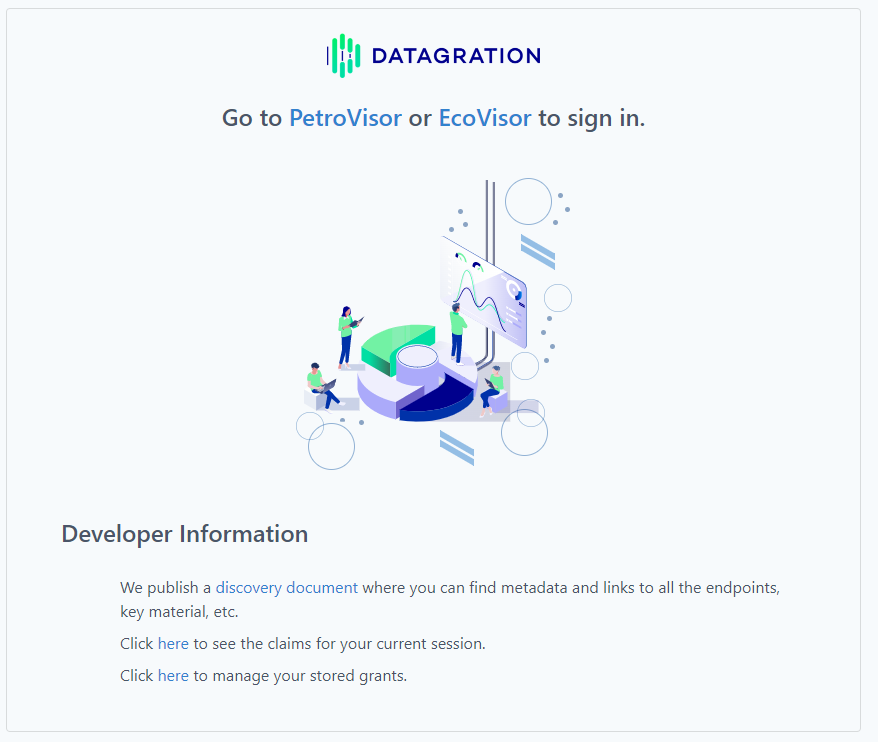- Datagration Knowledge Base
- Getting Started
- Introduction to Datagration
-
Getting Started
-
Customer Training
-
Customer Success
-
Updates
-
Production Optimization
-
Completion Optimization
-
Environmental, Social & Governance
-
Development, Acquisition & Divestitures
-
Enhanced Oil Recovery
-
Admin
-
P#
- Getting Started with P#
- Data Cleansing
- String Functions
- Scenario Functions
- Regression Functions
- Placeholder Functions
- Neighborhood Functions
- Mathematical Functions
- Logic Functions
- Entities Function
- Moving Window Functions
- Time and Date Functions
- Statistical Functions
- Economic Functions
- Data Handling
- Additional Functions
- Directional Functions
- Machine Learning Functions
- DCA Functions
-
Packages
How do I reset my password?
A user can reset via "Forgot Password."
If a user wants to change their password, use the article "How do I change my password?"
If the user forgot their password, the user could reset their password with the Forgot Password the Sign In Page.

On the next screen, enter the username or email associated with the account.
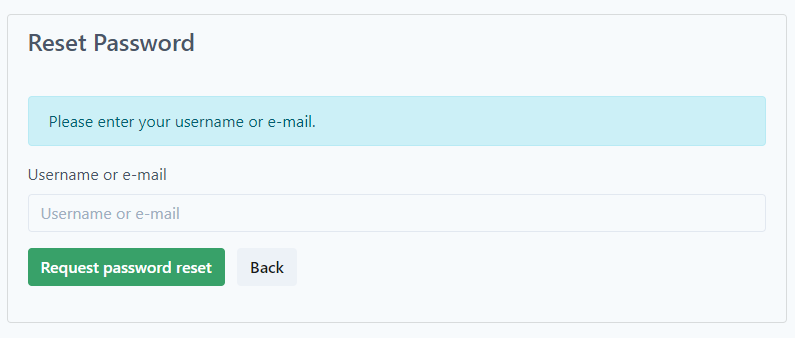
You will get confirmation in the blue bar that the reset has been requested.
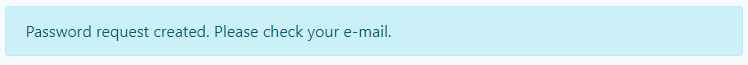
Click on the link in the email.

After clicking the link, your password will be reset and another email will be set with the new password.
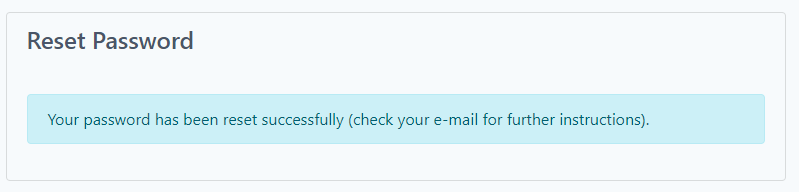
The email will contain username and the new password.
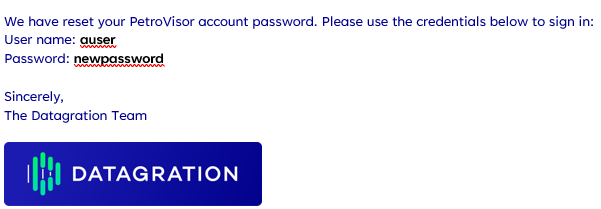
After entering the new password, select PetroVisor or EcoVisor.