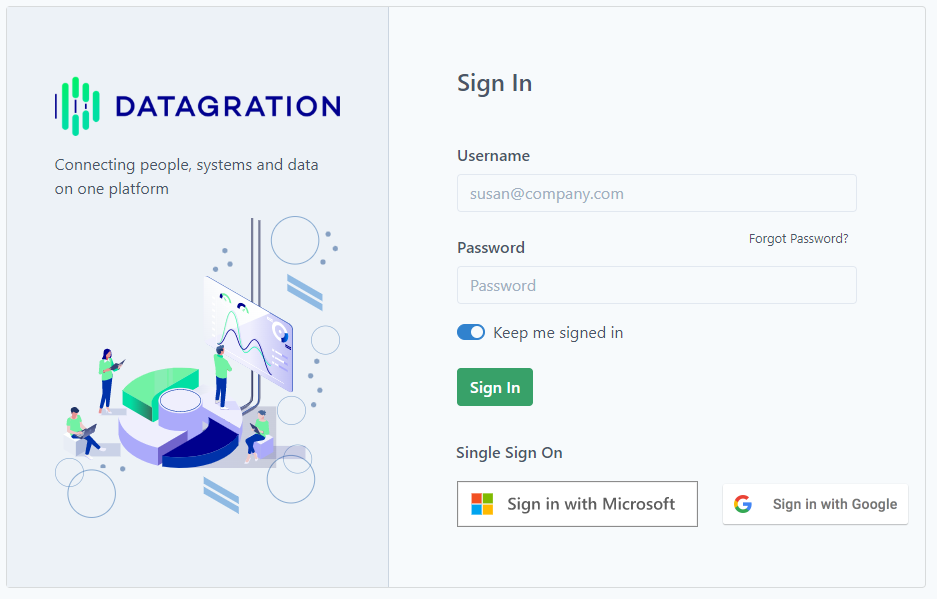- Datagration Knowledge Base
- Getting Started
- Introduction to Datagration
-
Getting Started
-
Customer Training
-
Customer Success
-
Updates
-
Production Optimization
-
Completion Optimization
-
Environmental, Social & Governance
-
Development, Acquisition & Divestitures
-
Enhanced Oil Recovery
-
Admin
-
P#
- Getting Started with P#
- Data Cleansing
- String Functions
- Scenario Functions
- Regression Functions
- Placeholder Functions
- Neighborhood Functions
- Mathematical Functions
- Logic Functions
- Entities Function
- Moving Window Functions
- Time and Date Functions
- Statistical Functions
- Economic Functions
- Data Handling
- Additional Functions
- Directional Functions
- Machine Learning Functions
- DCA Functions
-
Packages
Overview of Signing In
Navigate to
https://app.petrovisor.com
or
https://app.ecovisor.com
Once at the page, navigate to the location you are using, either US North America or Europe. Enter your email address and password and "Login". Your login credentials will be sent via email once your account has been established.
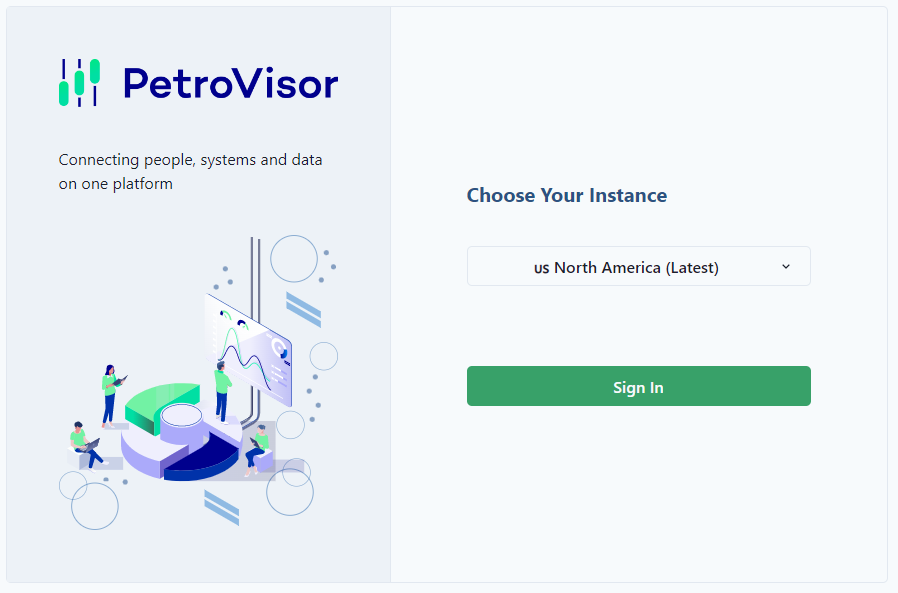
The use can use the email and password sent via PetroVisor email or use Single Sign On (SSO.)