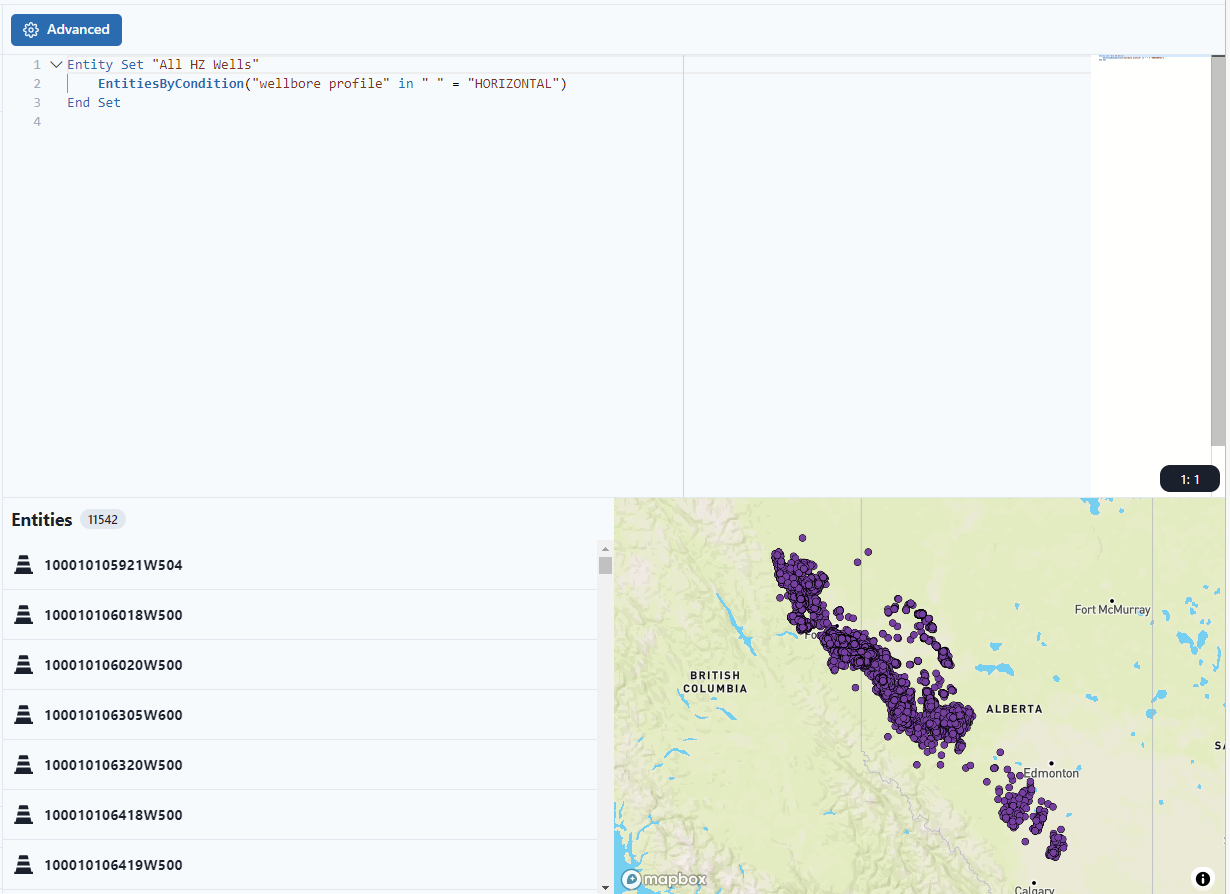-
Getting Started
-
Customer Training
-
Customer Success
-
Updates
-
Production Optimization
-
Completion Optimization
-
Environmental, Social & Governance
-
Development, Acquisition & Divestitures
-
Enhanced Oil Recovery
-
Admin
-
P#
- Getting Started with P#
- Data Cleansing
- String Functions
- Scenario Functions
- Regression Functions
- Placeholder Functions
- Neighborhood Functions
- Mathematical Functions
- Logic Functions
- Entities Function
- Moving Window Functions
- Time and Date Functions
- Statistical Functions
- Economic Functions
- Data Handling
- Additional Functions
- Directional Functions
- Machine Learning Functions
- DCA Functions
-
Packages
How do I create a new Entity Set in PetroVisor?
An Entity Set is a user-defined grouping of Entities. They can be defined using a manual list or using useful snippets of PSharp functions that are defined in the KB
In the Navigation Panel on the left, click Library.
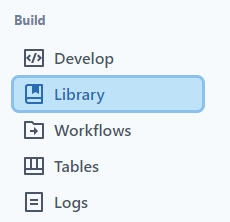
Click the green plus in the Entity Sets section.

Enter a name.

Try to be as descriptive as possible.
Use the Build set by to start building the entity set.
Entity sets can be built by specific Entities under Selection.
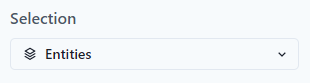
Or Entity sets can be built by specific types:
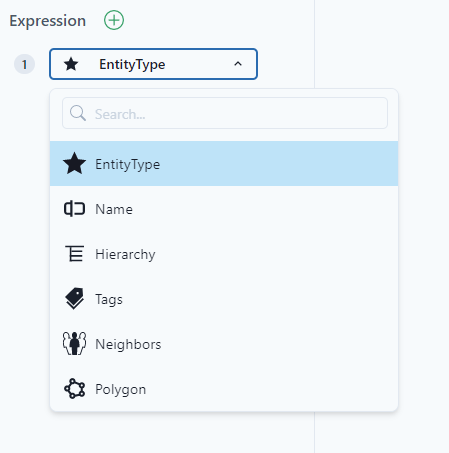
Clicking on the green add  button will add Expressions to enable a user to continuous refine the set.
button will add Expressions to enable a user to continuous refine the set.
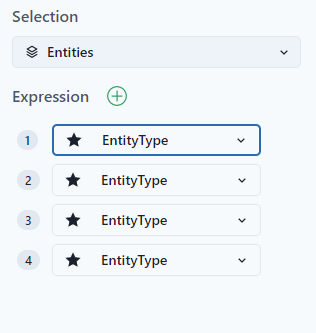
Examples
Active Wells
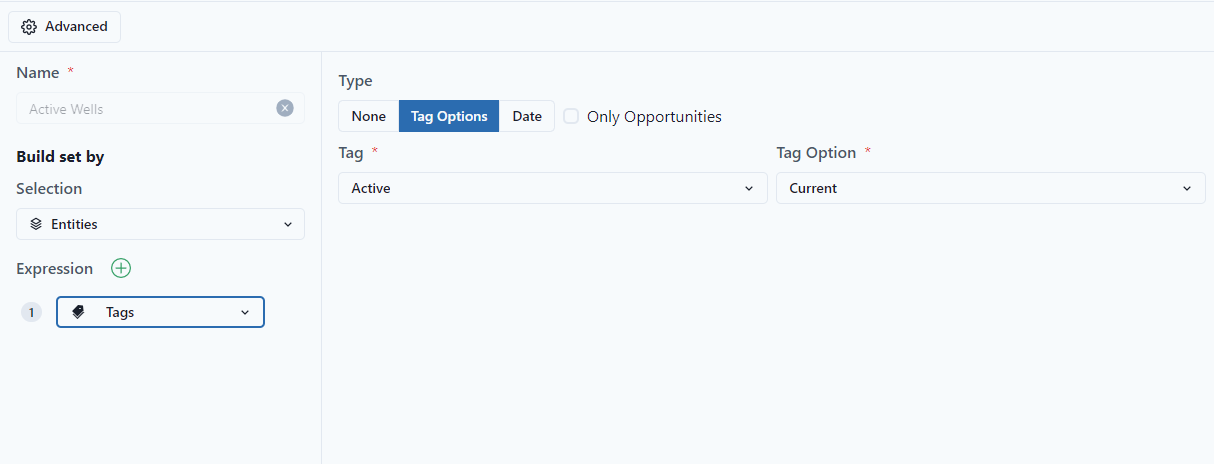
Wells by All Perforations
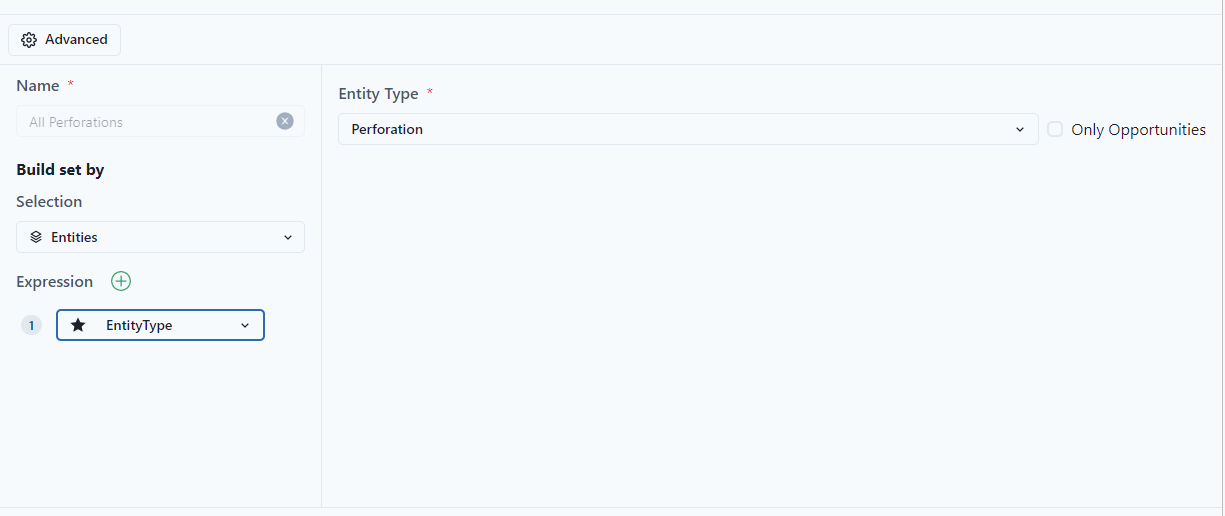
Formations under a Hierarchy
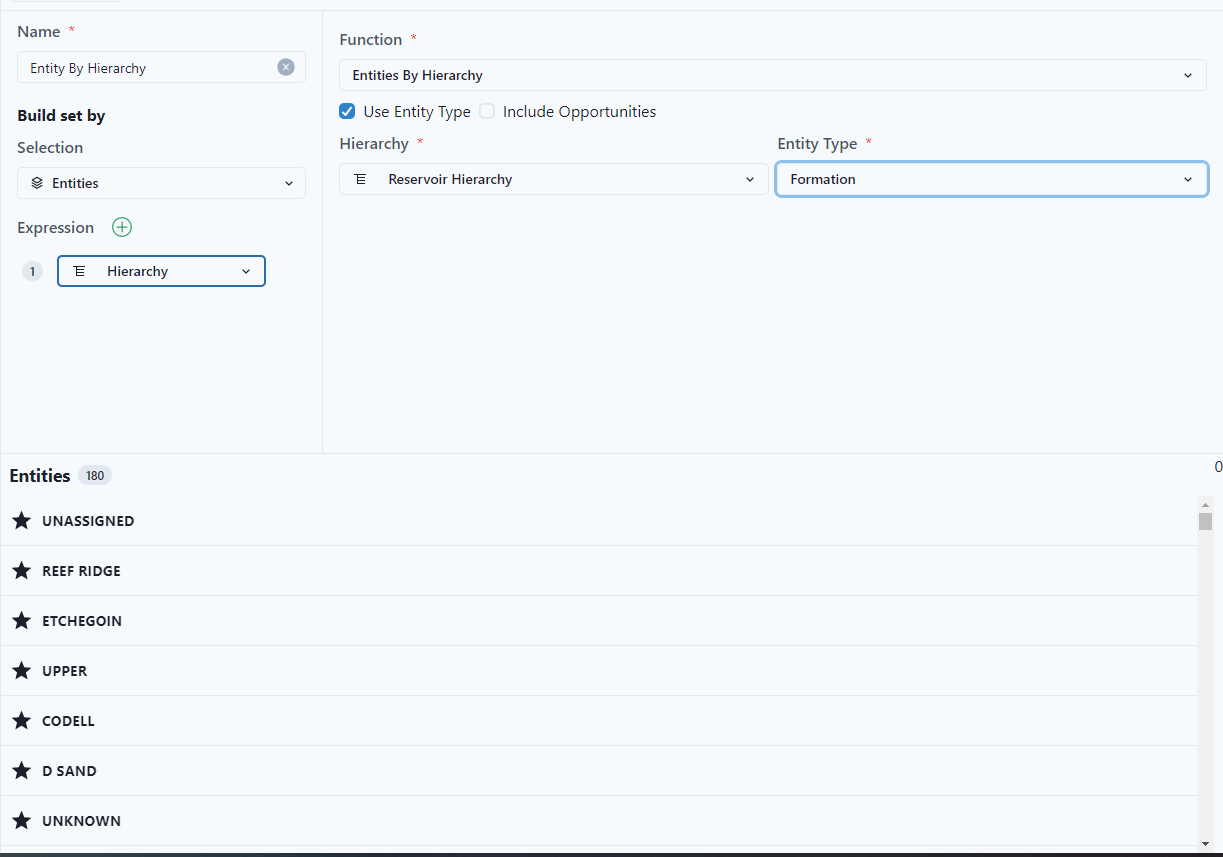
Save
Select "Save" to save the new set.

Advanced
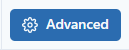
The advanced tab allows the user to build entity sets using scripts. The example below shows a script for creating an Entity set for all Horizontal Wells.