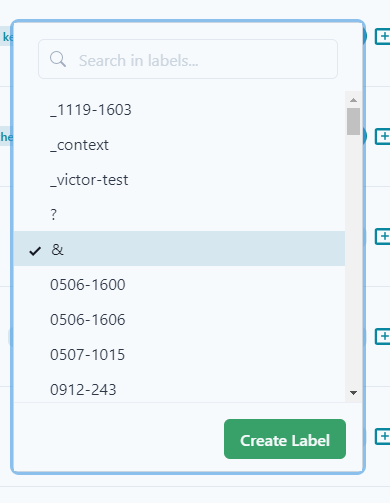- Datagration Knowledge Base
- Getting Started
- General Functions
-
Getting Started
-
Customer Training
-
Customer Success
-
Updates
-
Production Optimization
-
Completion Optimization
-
Environmental, Social & Governance
-
Development, Acquisition & Divestitures
-
Enhanced Oil Recovery
-
Admin
-
P#
- Getting Started with P#
- Data Cleansing
- String Functions
- Scenario Functions
- Regression Functions
- Placeholder Functions
- Neighborhood Functions
- Mathematical Functions
- Logic Functions
- Entities Function
- Moving Window Functions
- Time and Date Functions
- Statistical Functions
- Economic Functions
- Data Handling
- Additional Functions
- Directional Functions
- Machine Learning Functions
- DCA Functions
-
Packages
How do I add and remove labels?
Labels are used throughout the platform to add keywords to various items.
Where you see "Add Label" symbol, click it to add or remove. To add, just select it.
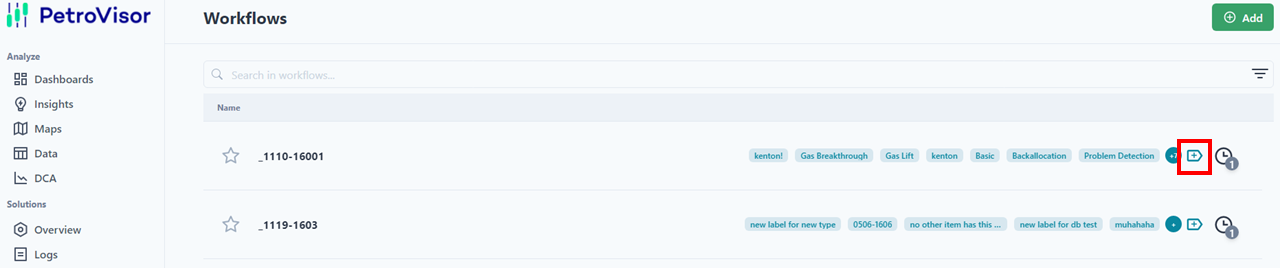
Once in the Add Label section, you can click labels to add. They will show with a check mark. Similarly, click the checked items to unselect.