-
Getting Started
-
Customer Training
-
Customer Success
-
Updates
-
Production Optimization
-
Completion Optimization
-
Environmental, Social & Governance
-
Development, Acquisition & Divestitures
-
Enhanced Oil Recovery
-
Admin
-
P#
- Getting Started with P#
- Data Cleansing
- String Functions
- Scenario Functions
- Regression Functions
- Placeholder Functions
- Neighborhood Functions
- Mathematical Functions
- Logic Functions
- Entities Function
- Moving Window Functions
- Time and Date Functions
- Statistical Functions
- Economic Functions
- Data Handling
- Additional Functions
- Directional Functions
- Machine Learning Functions
- DCA Functions
-
Packages
How can I view Hierarchies in PetroVisor?
Hierarchies are the organizations of entities in PetroVisor.
In PetroVisor, Hierarchies can be found under Entities in the Data Model.

On the right-hand side of the screen, there is a drop-down menu for Hierarchies.
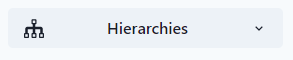
Clicking on the carrot for the drop down will display all the hierarchies associated with that Workspace.
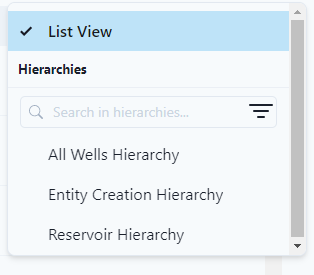
Clicking on a specific hierarchy will display the entities according that hierarchy. In the example below, wells are organized by formation.

