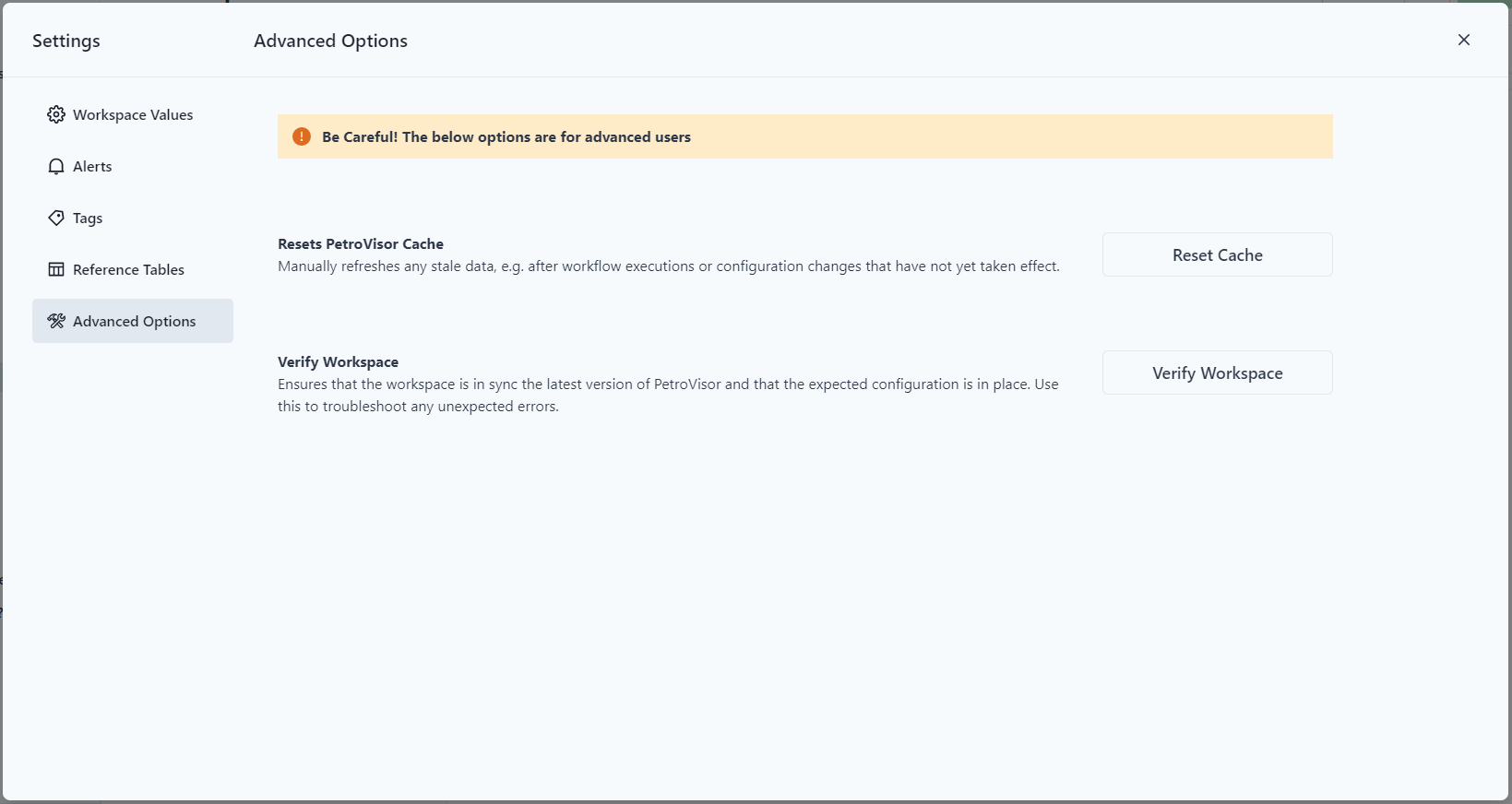- Datagration Knowledge Base
- Getting Started
- Settings Bar
-
Getting Started
-
Customer Training
-
Customer Success
-
Updates
-
Production Optimization
-
Completion Optimization
-
Environmental, Social & Governance
-
Development, Acquisition & Divestitures
-
Enhanced Oil Recovery
-
Admin
-
P#
- Getting Started with P#
- Data Cleansing
- String Functions
- Scenario Functions
- Regression Functions
- Placeholder Functions
- Neighborhood Functions
- Mathematical Functions
- Logic Functions
- Entities Function
- Moving Window Functions
- Time and Date Functions
- Statistical Functions
- Economic Functions
- Data Handling
- Additional Functions
- Directional Functions
- Machine Learning Functions
- DCA Functions
-
Packages
How can I verify that my workspace has the latest configuration?
This feature ensures that the workspace is in sync with the latest version of PetroVisor and that the expected configuration is in place.
Use this feature to troubleshoot any unexpected errors.
In the workspace, click on the settings gear.
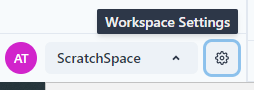
The Settings Screen has an "Advanced Options" tab. Click the tab to display the functions.
To verify, click "Verify Workspace."