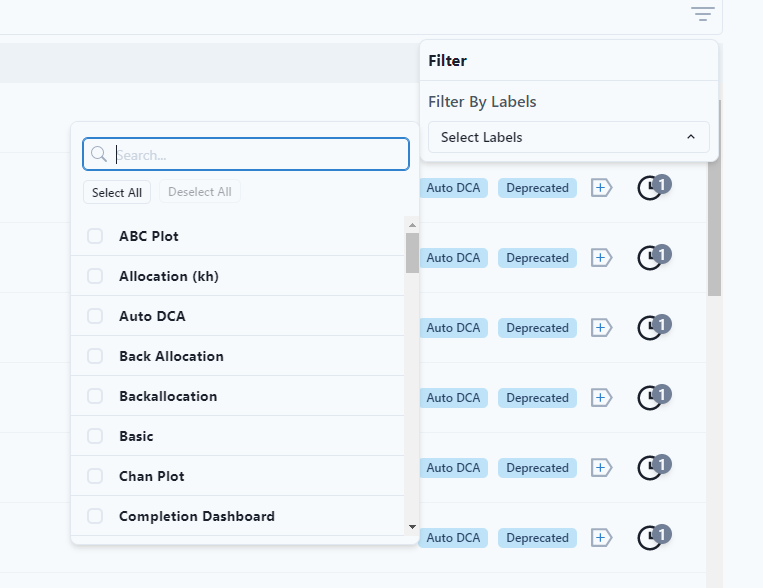- Datagration Knowledge Base
- Getting Started
- General Functions
-
Getting Started
-
Customer Training
-
Customer Success
-
Updates
-
Production Optimization
-
Completion Optimization
-
Environmental, Social & Governance
-
Development, Acquisition & Divestitures
-
Enhanced Oil Recovery
-
Admin
-
P#
- Getting Started with P#
- Data Cleansing
- String Functions
- Scenario Functions
- Regression Functions
- Placeholder Functions
- Neighborhood Functions
- Mathematical Functions
- Logic Functions
- Entities Function
- Moving Window Functions
- Time and Date Functions
- Statistical Functions
- Economic Functions
- Data Handling
- Additional Functions
- Directional Functions
- Machine Learning Functions
- DCA Functions
-
Packages
How can I use filters on labels?
Labels are used to identify different characteristics throughout the app. Labels are a way to add keywords to features throughout PetroVisor.
They differ from Tags in Petrovisor as tags are only used on Entities.
Labels are used in Predict and Build to add keywords to features.
The example below shows labels on Workflow items.
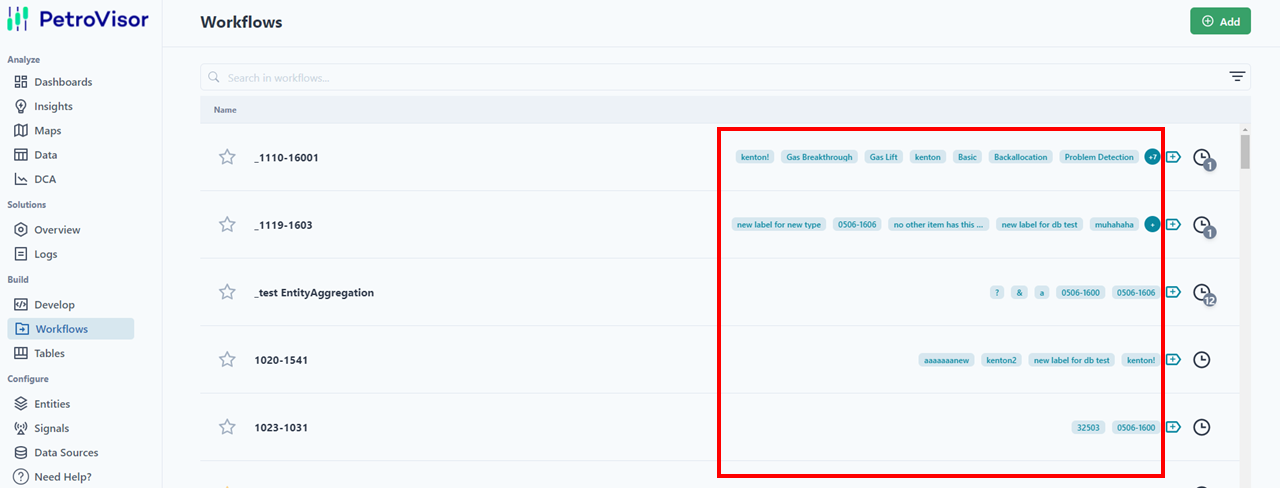
If you click the on the workflow, the labels are shown at the top of the screen.
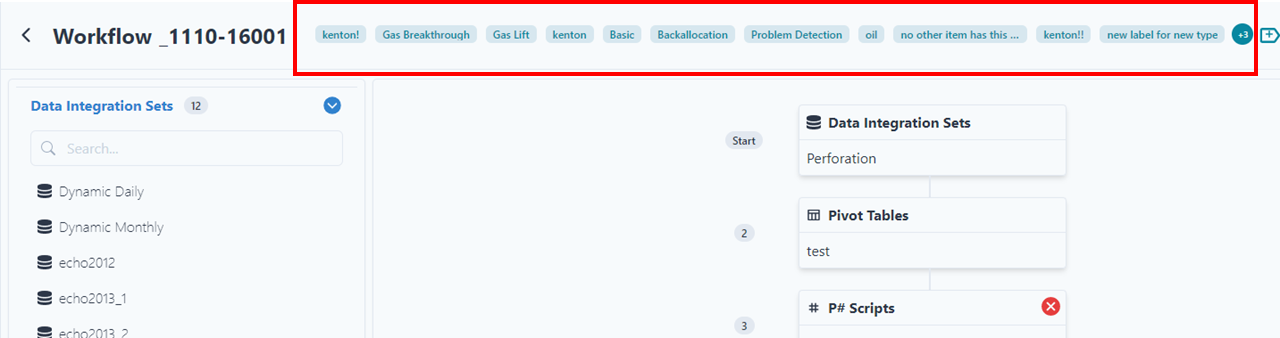
To filter by label, just click the label and it will filter.
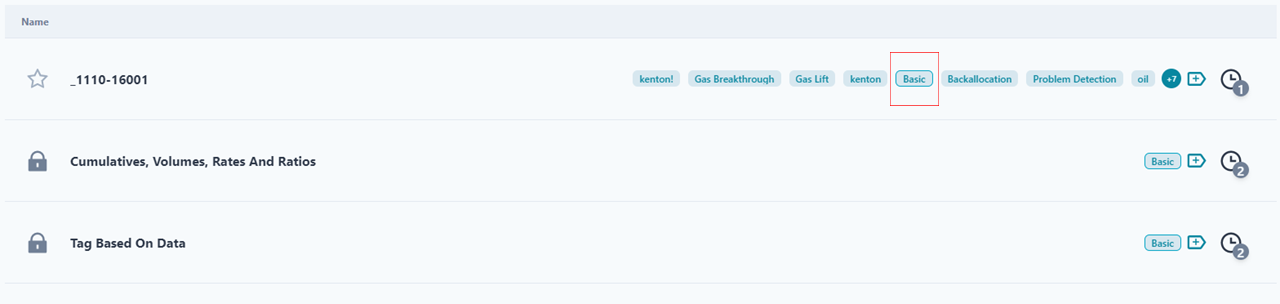
The search bar will also search for labels.