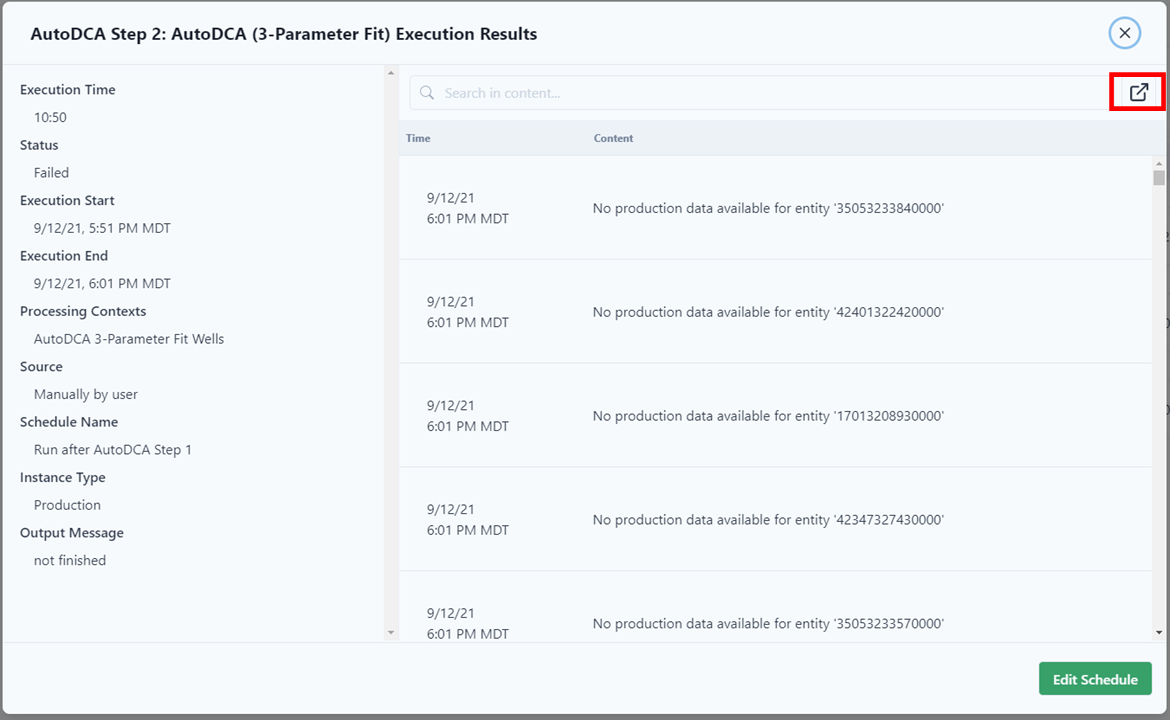-
Getting Started
-
Customer Training
-
Customer Success
-
Updates
-
Production Optimization
-
Completion Optimization
-
Environmental, Social & Governance
-
Development, Acquisition & Divestitures
-
Enhanced Oil Recovery
-
Admin
-
P#
- Getting Started with P#
- Data Cleansing
- String Functions
- Scenario Functions
- Regression Functions
- Placeholder Functions
- Neighborhood Functions
- Mathematical Functions
- Logic Functions
- Entities Function
- Moving Window Functions
- Time and Date Functions
- Statistical Functions
- Economic Functions
- Data Handling
- Additional Functions
- Directional Functions
- Machine Learning Functions
- DCA Functions
-
Packages
How can I see which workflows ran in PetroVisor?
Viewing the Workflow Runs is an easy way to see which workflows are running, when they last ran, and if there are any issues.
In PetroVisor, navigate to the Workflows and select "Runs" at the top of the screen.
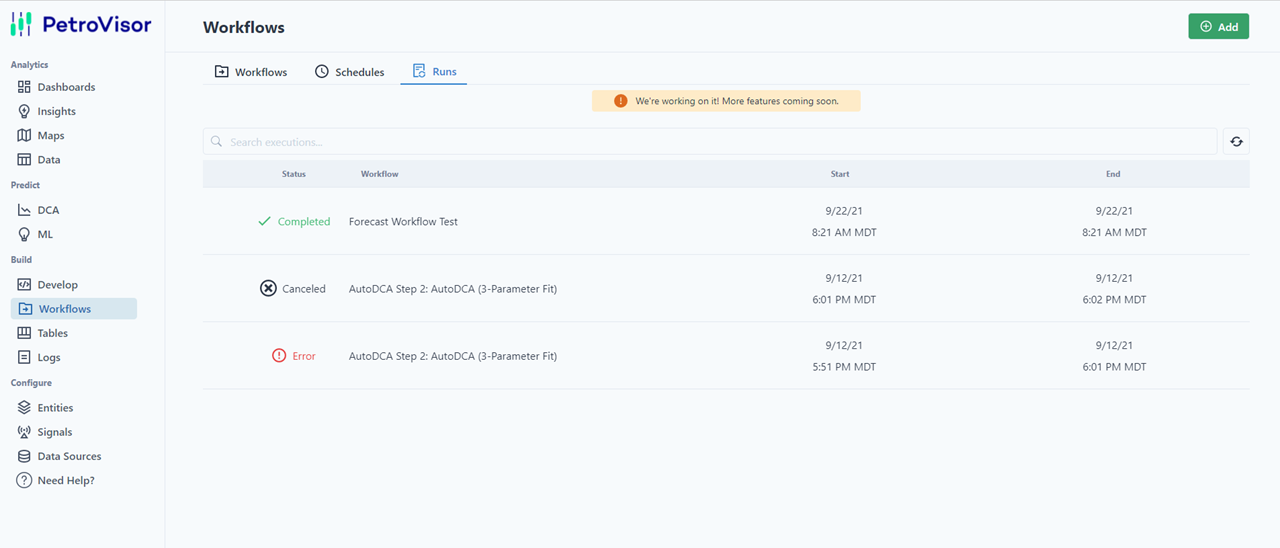
This page will show all the workflows and their run status. Notice in this example, there are three different statuses:
- Completed
- Canceled
- Error
Click the workflow for more information. To view the logs associated with that workflow, click the "Open Logs" button on the top right of the screen.