- Datagration Knowledge Base
- Admin
- Cloud Admin
-
Getting Started
-
Customer Training
-
Customer Success
-
Updates
-
Production Optimization
-
Completion Optimization
-
Environmental, Social & Governance
-
Development, Acquisition & Divestitures
-
Enhanced Oil Recovery
-
Admin
-
P#
- Getting Started with P#
- Data Cleansing
- String Functions
- Scenario Functions
- Regression Functions
- Placeholder Functions
- Neighborhood Functions
- Mathematical Functions
- Logic Functions
- Entities Function
- Moving Window Functions
- Time and Date Functions
- Statistical Functions
- Economic Functions
- Data Handling
- Additional Functions
- Directional Functions
- Machine Learning Functions
- DCA Functions
-
Packages
Add New Labels to a Workspace
Labels are created in the Cloud Admin.
To access the Datagration Admin, select the user icon on the bottom left of the app and "Sign In to Admin."
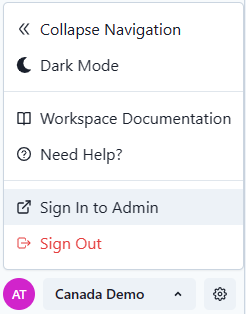
Select the Workspace to add Labels.
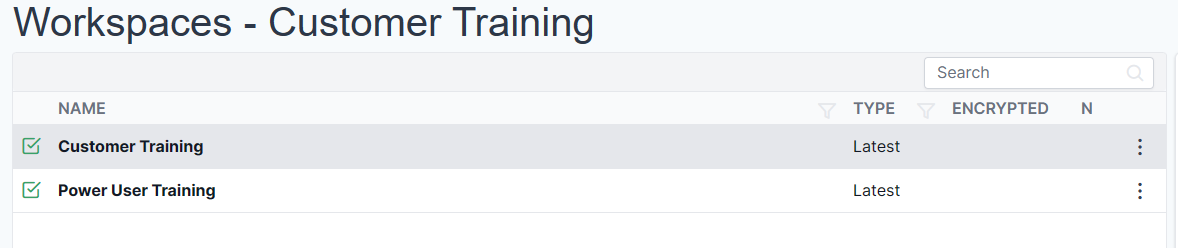
To access Labels, simply click on the Labels option located on the right-hand side navigation panel.
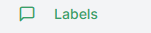
If you need to make changes to a label, simply click on the ellipse next to it to access the options to Rename or Delete it.
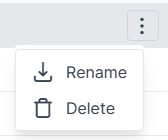
Add New Label
To add a new label, select the New button.

Name the label and select OK.
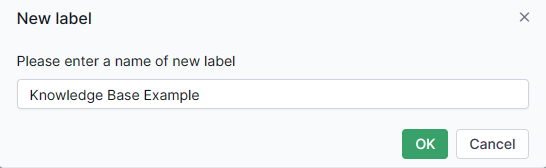
The label will be available in the Workspace.
