PetroVisor FAQs
Every E&P company wants to grow faster and spend fewer resources. If you’re looking for a platform that can deliver you a competitive advantage, PetroVisor is for you.
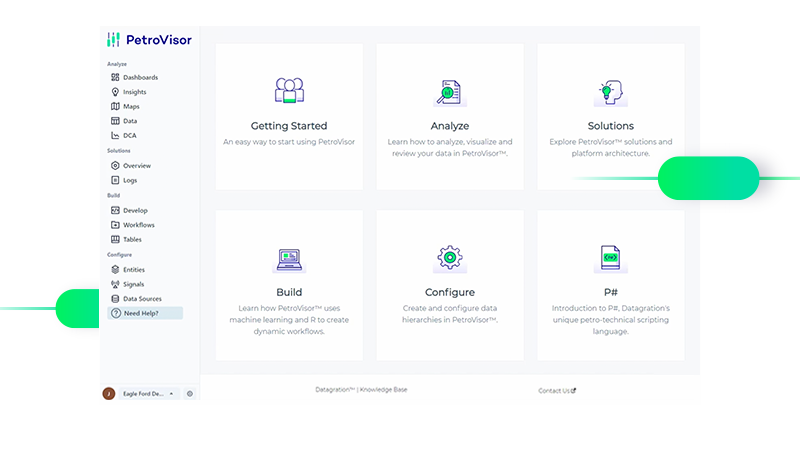
Innovate Faster & Smarter with a Knowledge
Automation Platform
Whatever your expertise, PetroVisor™ simplifies workflow automation and makes machine learning simple and powerful for everyone, allowing users to achieve outcomes that are impactful and quantifiable.
FAQ
What Can the PetroVisor™ Platform Connect To?
The PetroVisor™ Platform can connect to any software that has an API. The platform can even handle large CSV files for customers that utilize applications with restricted API capabilities. PetroVisor™ users appreciate the platform's ability to connect to databases and apps remotely, extracting important data from them within their workflows.
What Do You Mean by Full API Access?
The PetroVisor™ platform thrives in extracting all accessible data from an API. Custom fields and other hard-to-access data values are difficult to expose and utilize for some vendors, but with PetroVisor™ E&P companies can quickly access any knowledge or data required for decision-making.
What is a Workflow?
Workflows are a key part of PetroVisor™. If engineers are building an integration to pass data between different apps and data sources, they will be using a workflow to do it. Workflows can have just a few steps or hundreds. It depends on the process and decision the user is trying to automate.
What Automation Features does PetroVisor™ Have?
The PetroVisor™ Platform offers templatized scripts for popular petro-technical workflows. Users can simply develop a workflow based on standardized engineering practices or use one of the 478 commercialized P# scripts available in the platform library. Customize the workflow as needed, then turn it on, or schedule it for automation.
What is the PetroVisor™ Workflow Builder?
The platform offers a visual way to build workflows. PetroVisor™ allows users to build workflows using a simple drag and drop feature. Any end-user is able to leverage in-platform P# scripts as well as use specific external activities, like R, to create sophisticated and powerful automated workflows.
What are P# Scripts?
P# is a domain-specific language, designed by Datagration™ to address the needs of engineers in the oil and gas industry. The scripting language, which is loosely based on VB, enables engineers to run complex calculations with only a few lines of code. The P# Editor allows you to create, modify, run, save, and share scripts. It also allows you to try things on your own and check out how things work – without messing up the data as, by default, nothing is written into the database.
How Does PetroVisor™ Use Machine Learning?
The ML Models module in PetroVisor™ Workflow Automation is used to create and train Machine Learning models. The modules use the Microsoft ML.NET library. PetroVisor™ ML Model is defined by P# script elements and can be created using ML Model Wizard. Created P# script is used to retrieve training data and later for prediction on new data. For most ML models it is important to define the ‘Label and Features’ columns of the training data.
How Does PetroVisor™ Compare to a Data Lake or ETL Solution?
ETL solutions typically support batch processing of data. Sometimes this is a one-time operation or can be a schedule and recurring operation. PetroVisor™ can support real-time data movement as well as batch processing. Many organizations require a platform that can support batch and real-time. ETL systems do not typically have out-of-the-box integrations for LAS, Aries, and other common legacy oil and gas software. Additionally, ETLs are often managed by data warehouse teams whereas PetroVisor™ can be handled by data warehouse teams, business teams, or both – so long as they manage line of business cloud applications and data sources.